Loading
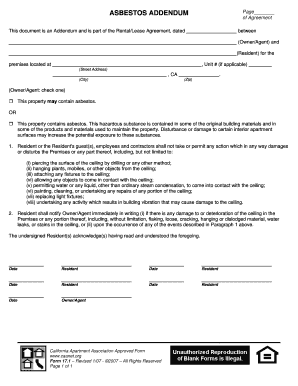
Get Asbestos Addendum. Rev 01.07
How it works
-
Open form follow the instructions
-
Easily sign the form with your finger
-
Send filled & signed form or save
How to fill out the Asbestos Addendum. Rev 01.07 online
The Asbestos Addendum. Rev 01.07 is an important document that ensures awareness of potential asbestos hazards in rental properties. This guide provides clear, step-by-step instructions on how to accurately complete the form online.
Follow the steps to complete the Asbestos Addendum accurately.
- Click the ‘Get Form’ button to obtain the Asbestos Addendum and open it in the editor.
- Fill in the date of the Rental/Lease Agreement at the top of the form, indicating when the agreement was established.
- Input the names of the parties involved, specifying the Owner/Agent and Resident along with their respective information.
- Provide the complete address of the premises, including the street address, city, and zip code. If applicable, include the unit number.
- Choose one option in the Owner/Agent section regarding the asbestos presence in the property by checking the appropriate box: ‘This property may contain asbestos’ or ‘This property contains asbestos.’
- Review Section 1 of the addendum, which outlines actions that residents or their guests should avoid to prevent damaging or disturbing the premises, especially regarding the ceiling.
- Ensure that you are aware of the reporting obligations specified in Section 2. This includes notifying the Owner/Agent of any damage or deterioration of the ceiling.
- Each Resident should sign and date the form in the designated areas, confirming that they have read and understood the terms outlined in the addendum.
- Complete the section designated for the Owner/Agent signature and date.
- Once all sections are filled out, save the changes, then download, print, or share the completed Asbestos Addendum as required.
Complete your documents online today to ensure compliance and safety.
On a PC, use the following shortcut to strike through text: Select the text you want to strike through. Press Ctrl+D. A font dialog box will appear. Press Alt+K. The strikethrough feature should now be selected. Press OK. The text will now have a line through it.
Industry-leading security and compliance
US Legal Forms protects your data by complying with industry-specific security standards.
-
In businnes since 199725+ years providing professional legal documents.
-
Accredited businessGuarantees that a business meets BBB accreditation standards in the US and Canada.
-
Secured by BraintreeValidated Level 1 PCI DSS compliant payment gateway that accepts most major credit and debit card brands from across the globe.


