Loading
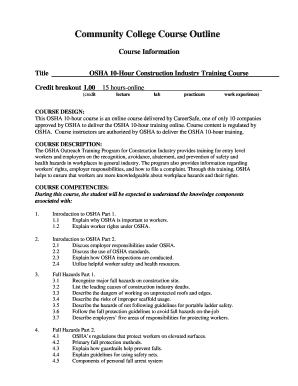
Get Edit My Resume
How it works
-
Open form follow the instructions
-
Easily sign the form with your finger
-
Send filled & signed form or save
How to use or fill out the Edit My Resume online
This guide provides a comprehensive, user-friendly approach to filling out the Edit My Resume online. By following these detailed instructions, you will be equipped to create or update your resume efficiently.
Follow the steps to successfully fill out your resume online.
- Click the ‘Get Form’ button to access the form and open it in the online editor.
- Begin by entering your personal information, including your full name, contact details, and professional summary. Make sure to use clear and concise language to effectively represent your experiences.
- Next, fill out the work experience section. List your previous roles in chronological order, starting with the most recent. Be specific about your responsibilities and achievements in each position.
- Proceed to the education section. Input your academic qualifications, including the name of the institutions, degrees obtained, and dates of attendance.
- Add skills that are relevant to the job you are applying for. Be sure to highlight both hard and soft skills that showcase your qualifications.
- Review your resume for any errors or omissions. Check formatting and ensure consistency throughout the document.
- Once you are satisfied with the content, you can save your changes, download the resume, print it directly, or share it with potential employers.
Start filling out your resume online today to enhance your job opportunities!
Here is how to edit your document: Find the document in your Google Drive and double-click on it. Click “open with” at the top of the page. Select “Google Docs”—This will allow you to edit the file. It will automatically save any changes to your Google Drive.
Industry-leading security and compliance
US Legal Forms protects your data by complying with industry-specific security standards.
-
In businnes since 199725+ years providing professional legal documents.
-
Accredited businessGuarantees that a business meets BBB accreditation standards in the US and Canada.
-
Secured by BraintreeValidated Level 1 PCI DSS compliant payment gateway that accepts most major credit and debit card brands from across the globe.


