Loading
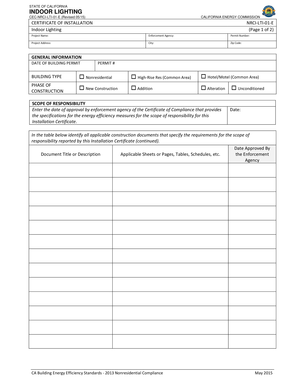
Get Nrci Lti 01 E
How it works
-
Open form follow the instructions
-
Easily sign the form with your finger
-
Send filled & signed form or save
How to fill out the Nrci Lti 01 E online
Filling out the Nrci Lti 01 E form is essential for documenting the installation of indoor lighting in compliance with California's energy efficiency standards. This guide will provide you with clear, step-by-step instructions to complete the form accurately and efficiently.
Follow the steps to complete the Nrci Lti 01 E form online.
- Click ‘Get Form’ button to obtain the form and open it in the online editor.
- In the 'Project Name' field, enter the name of the project for which the indoor lighting installation is being documented.
- Fill in the 'Enforcement Agency' field with the name of the relevant authority overseeing the project.
- Provide the 'Permit Number' issued for the construction project.
- Complete the 'Project Address,' including the city and zip code where the installation is taking place.
- In the 'General Information' section, enter the 'Date of Building Permit' and 'Permit #'.
- Select the 'Building Type' applicable to your project by checking the correct box (Nonresidential, High-Rise Residential, Hotel/Motel).
- Indicate the 'Phase of Construction' by selecting the appropriate option: New Construction, Addition, or Alteration.
- Document the approval date provided by the enforcement agency for the Certificate of Compliance that outlines the energy efficiency measures.
- In the table, enter the 'Document Title or Description' for all applicable construction documents, along with the 'Date Approved By' and relevant document pages.
- In the 'Documentation Author's Declaration Statement,' fill in the required fields: Documentation Author Name, Signature, Company Name, Date Signed, Address, CEA Certification Identification (if applicable), City/State/Zip, and Phone.
- Complete the 'Responsible Person's Declaration Statement' with details about the responsible builder or installer, including Name, Signature, Company Name, Position, Address, CSLB License, City/State/Zip, and Phone.
- Once all fields are filled out correctly, you can save the changes, download, print, or share the completed form as needed.
Complete your documents online to ensure compliance and ease of submission!
Striking through text Tap and hold the text to select the line in which you wish to strike through. ... Drag either of the blue bookends to the left or right to narrow or widen your text selection. Tap the strikethrough S icon from the in-context marking menu. A red line will now strike through your chosen piece of text.
Industry-leading security and compliance
US Legal Forms protects your data by complying with industry-specific security standards.
-
In businnes since 199725+ years providing professional legal documents.
-
Accredited businessGuarantees that a business meets BBB accreditation standards in the US and Canada.
-
Secured by BraintreeValidated Level 1 PCI DSS compliant payment gateway that accepts most major credit and debit card brands from across the globe.


