Loading
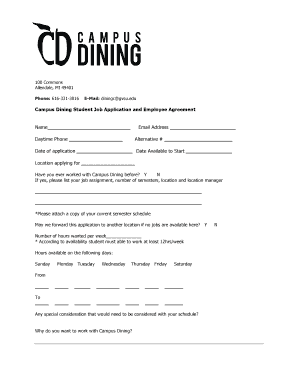
Get Studentemployeeapplication2012.doc - Gvsu
How it works
-
Open form follow the instructions
-
Easily sign the form with your finger
-
Send filled & signed form or save
How to fill out the Studentemployeeapplication2012.doc - Gvsu online
This guide provides a step-by-step approach to filling out the Studentemployeeapplication2012.doc for Grand Valley State University (Gvsu). Users will learn how to accurately complete each section of the application to ensure a smooth submission process.
Follow the steps to successfully complete your application.
- Press the ‘Get Form’ button to access and open the application form in your preferred editing tool.
- Begin by entering your name in the designated field at the top of the form.
- Provide your email address where indicated, ensuring it is correct so that you can receive any communications regarding your application.
- Fill in your daytime phone number and an alternative contact number, if applicable.
- Enter the date of your application and your available start date in the specified fields.
- Indicate the location you are applying for, and if you have previously worked with Campus Dining, answer yes or no. If yes, provide details about your past job assignment and manager.
- Attach a copy of your current semester schedule as instructed, either by uploading or noting it separately.
- Specify the number of hours you wish to work each week, keeping in mind that the minimum requirement is 12 hours.
- Indicate your available hours for each day of the week by filling out the availability fields accordingly.
- Address any special considerations regarding your schedule in the provided space.
- Write a brief response explaining why you wish to work with Campus Dining.
- List any previous work experiences that would enhance your suitability for the position.
- Mention any hobbies or special interests along with traits that improve your candidacy.
- Describe what makes you a strong candidate for the job roles you are applying for.
- Identify a potential weakness or area for improvement along with your greatest strengths.
- Rate your ability to handle fast-paced pressure on a scale from 1 to 10.
- Indicate your willingness to operate a cash register if necessary by selecting yes or no.
- Confirm your availability to work during midterm and final exams, adjusting your schedule for study needs.
- Agree to attend mandatory student worker meetings by selecting yes or no.
- Acknowledge your understanding of the student handbook and agree to comply with its terms.
- Provide a reference's name and phone number, preferably from a previous job.
- Complete the form by signing and dating it, affirming the accuracy of the information provided.
- Once all entries are made, save your changes, and download or print the form for your records.
Complete your application online today to take a step closer to your Campus Dining position.
Striking through text Tap and hold the text to select the line in which you wish to strike through. ... Drag either of the blue bookends to the left or right to narrow or widen your text selection. Tap the strikethrough S icon from the in-context marking menu. A red line will now strike through your chosen piece of text.
Industry-leading security and compliance
US Legal Forms protects your data by complying with industry-specific security standards.
-
In businnes since 199725+ years providing professional legal documents.
-
Accredited businessGuarantees that a business meets BBB accreditation standards in the US and Canada.
-
Secured by BraintreeValidated Level 1 PCI DSS compliant payment gateway that accepts most major credit and debit card brands from across the globe.


