Loading
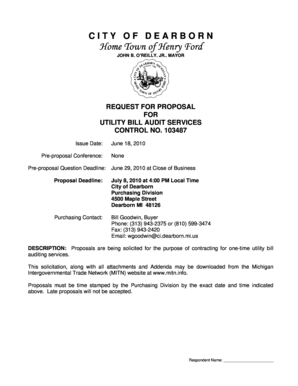
Get Rfp-103487-utility Bill Audit.doc
How it works
-
Open form follow the instructions
-
Easily sign the form with your finger
-
Send filled & signed form or save
How to fill out the RFP-103487-Utility Bill Audit.doc online
This guide provides clear, step-by-step instructions on how to effectively fill out the RFP-103487-Utility Bill Audit.doc online. Intended for broad usability, this document is tailored for both experienced and novice users in digital document management.
Follow the steps to successfully complete the form.
- Click the ‘Get Form’ button to access the form and open it in your online editor.
- Begin filling out the 'Respondent Name' section at the top of the form. Provide your company's legal name as it should appear in official documents.
- Review the RFP Instructions section and ensure that you understand all requirements before proceeding. This will help gather necessary information for the subsequent sections.
- Complete the Proposal Form by detailing your offer to the City of Dearborn including services offered, compliance with terms and conditions, and acknowledgment of any addenda.
- Fill out the Required Forms section, ensuring all related documents, including Exceptions and Alternatives to RFP Scope/Specifications and the Cost Proposal Form, are accurately completed and attached.
- In the Business Information Questionnaire, provide accurate company details, including ownership structure and principals. Ensure that all fields are filled as incomplete forms may be considered non-responsive.
- When necessary, provide validation as described in the Minimum Qualifications & References Form by supplying at least three references for similar work completed, inclusive of relevant details.
- Review your completed form for accuracy. Ensure that all required fields are filled in and that your proposal complies with all outlined conditions.
- Once you have verified your information, save your changes. You can now download, print, or share the completed form as needed.
Start filling out your documents online now to ensure a smooth submission process.
0:00 0:41 Strikethrough Outlook Shortcut - YouTube YouTube Start of suggested clip End of suggested clip Simply hit alt o f n that will open the font dialog box hit tab tab tab until you reach the doubleMoreSimply hit alt o f n that will open the font dialog box hit tab tab tab until you reach the double strikes. Option which is available here.
Industry-leading security and compliance
US Legal Forms protects your data by complying with industry-specific security standards.
-
In businnes since 199725+ years providing professional legal documents.
-
Accredited businessGuarantees that a business meets BBB accreditation standards in the US and Canada.
-
Secured by BraintreeValidated Level 1 PCI DSS compliant payment gateway that accepts most major credit and debit card brands from across the globe.


