Loading
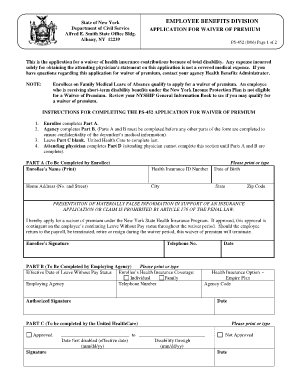
Get Ps-452 Application For Waiver Of Premium - Cs Ny
How it works
-
Open form follow the instructions
-
Easily sign the form with your finger
-
Send filled & signed form or save
How to fill out the PS-452 Application For Waiver Of Premium - Cs Ny online
This guide provides step-by-step instructions on how to complete the PS-452 Application For Waiver Of Premium online. By following these instructions, users can ensure that they submit their application accurately and efficiently.
Follow the steps to complete your application online:
- Press the ‘Get Form’ button to access the application form for waiver of premium and open it in your chosen editor.
- Fill out Part A, which is to be completed by the enrollee. Provide your full name, health insurance ID number, date of birth, home address, city, state, zip code, and a telephone number.
- Sign and date the application in the designated area to confirm your request for the waiver under the New York State Health Insurance Program.
- Leave Part C blank as this section is to be completed by United Health Care.
- Part B must be completed by your employing agency. Ensure they fill in the effective date of leave without pay status, health insurance coverage type, agency details, authorized signature, and date.
- Request your attending physician to complete Part D once Parts A and B are finalized. They will need to provide their name, address, phone number, and information concerning the employee’s disability.
- After completing all the parts of the form, ensure that all sections are reviewed for accuracy. Then, mail the completed application to United HealthCare at the specified address.
- Finally, save any changes made to the form and if required, download, print, or share the document as needed.
Complete your PS-452 Application For Waiver Of Premium online today!
Select the text that you want to format. Go to Home > Strikethrough.
Industry-leading security and compliance
US Legal Forms protects your data by complying with industry-specific security standards.
-
In businnes since 199725+ years providing professional legal documents.
-
Accredited businessGuarantees that a business meets BBB accreditation standards in the US and Canada.
-
Secured by BraintreeValidated Level 1 PCI DSS compliant payment gateway that accepts most major credit and debit card brands from across the globe.


