Loading
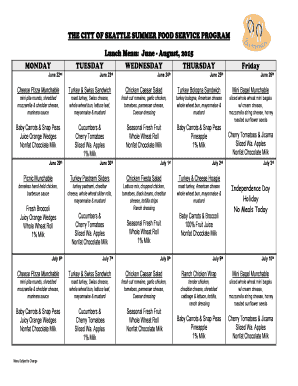
Get Seattle Public Schools Lunch Menu
How it works
-
Open form follow the instructions
-
Easily sign the form with your finger
-
Send filled & signed form or save
How to fill out the Seattle Public Schools Lunch Menu online
This guide provides step-by-step instructions on how to effectively fill out the Seattle Public Schools Lunch Menu online. It is designed to assist users of all levels in navigating the form with ease.
Follow the steps to complete the online lunch menu form.
- Click ‘Get Form’ button to obtain the form and open it in the editor.
- Review the menu for the appropriate dates. Each week will list the planned meals. Ensure that you understand the options available for each day of the week.
- Fill in any relevant information, such as the number of meals needed or specific dietary requirements. Look for sections that ask for user input regarding preferences or allergies.
- If applicable, specify the meals you wish to order from the provided menu options. Check the items according to your preferences.
- Look for a confirmation section indicating what you have selected. This might include summary boxes or review sections to ensure accuracy.
- Once all information is completed and verified for accuracy, save any changes made to the form. Options may include downloading, printing, or sharing the final document.
Begin filling out the Seattle Public Schools Lunch Menu online today for a hassle-free meal selection process.
Industry-leading security and compliance
US Legal Forms protects your data by complying with industry-specific security standards.
-
In businnes since 199725+ years providing professional legal documents.
-
Accredited businessGuarantees that a business meets BBB accreditation standards in the US and Canada.
-
Secured by BraintreeValidated Level 1 PCI DSS compliant payment gateway that accepts most major credit and debit card brands from across the globe.


