Loading
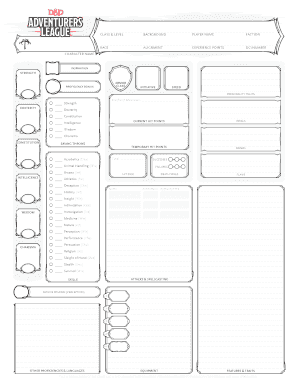
Get 670_b12447_001_en.pdf
How it works
-
Open form follow the instructions
-
Easily sign the form with your finger
-
Send filled & signed form or save
How to fill out the 670_B12447_001_EN.pdf online
Completing the 670_B12447_001_EN.pdf form online can be a straightforward process if you follow the right steps. This guide will provide you with clear instructions to ensure that you accurately fill out each section of the form.
Follow the steps to complete your 670_B12447_001_EN.pdf form online.
- Click the ‘Get Form’ button to obtain the form and open it in your preferred online editor.
- Begin by filling in the 'player name' field with your character's name. This section is critical as it identifies your character in the game.
- Next, enter your character’s 'faction' and 'race'. Make sure to select or write these accurately as they contribute to your character's identity and abilities.
- Fill out the 'alignment' section to define your character's moral stance. This can influence gameplay and interactions with other characters.
- Input your 'experience points' and 'DCI number' if applicable, which may be used for tracking your character's development.
- In the character attributes section, fill in fields such as 'strength', 'dexterity', 'constitution', 'intelligence', 'wisdom', and 'charisma'. Each of these attributes will affect your character's capabilities in gameplay.
- Enter the 'hit point maximum' and 'current hit points' to monitor your character's health during gameplay.
- Complete the sections for 'skills', 'saving throws', 'attacks & spellcasting', and 'features & traits' as they provide essential information about your character's abilities.
- Provide details regarding your character's appearance, including 'age', 'height', 'weight', 'eyes', 'skin', and 'hair'. This section helps in visualizing your character.
- Lastly, review all the information to ensure accuracy. Once confirmed, you can save your changes, download the completed form, print it for personal use, or share it with other players.
Start filling out your 670_B12447_001_EN.pdf form online today to enhance your gameplay experience.
Striking through text Tap and hold the text to select the line in which you wish to strike through. ... Drag either of the blue bookends to the left or right to narrow or widen your text selection. Tap the strikethrough S icon from the in-context marking menu. A red line will now strike through your chosen piece of text.
Industry-leading security and compliance
US Legal Forms protects your data by complying with industry-specific security standards.
-
In businnes since 199725+ years providing professional legal documents.
-
Accredited businessGuarantees that a business meets BBB accreditation standards in the US and Canada.
-
Secured by BraintreeValidated Level 1 PCI DSS compliant payment gateway that accepts most major credit and debit card brands from across the globe.


