Loading
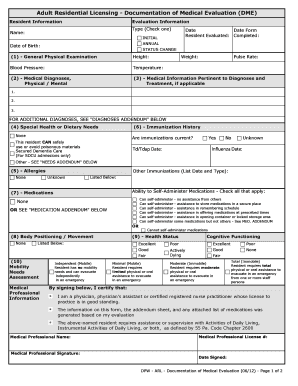
Get Adult Residential Licensing - Documentation Of Medical Evaluation (dme)
How it works
-
Open form follow the instructions
-
Easily sign the form with your finger
-
Send filled & signed form or save
How to use or fill out the Adult Residential Licensing - Documentation Of Medical Evaluation (DME) online
Filling out the Adult Residential Licensing - Documentation of Medical Evaluation (DME) is a crucial step in ensuring the health and safety of residents in adult residential facilities. This guide provides clear, step-by-step instructions to help users complete the form accurately and efficiently online.
Follow the steps to complete the DME form online.
- Click the ‘Get Form’ button to obtain the DME form and open it in your preferred online editing tool.
- Begin by entering the 'Resident Information' section. Fill in the name, date of birth, and date of evaluation. Make sure to select the appropriate type of evaluation (initial, annual, or status change) by checking the corresponding box.
- In the 'General Physical Examination' section, input the resident's height, weight, blood pressure, pulse rate, and temperature as measured during the examination.
- Document the medical diagnoses by noting any physical or mental health conditions in the designated area. If additional space is required, utilize the ‘Diagnoses Addendum’ sheet available.
- Complete the 'Medical Information Pertinent to Diagnosis and Treatment' section by detailing any relevant medical information that could assist in emergency situations.
- In the 'Special Health or Dietary Needs' section, describe any special dietary requirements or health needs of the resident.
- Specify any allergies the resident may have and indicate if immunizations are current. If additional immunization details are required, list them in the corresponding section.
- Provide information regarding the resident's medication regimen. List all medications, their dosages, and purposes in the 'Medications' section. Utilize the 'Medication Addendum' if needed.
- Assess and document the resident's ability to self-administer medications. Check the appropriate boxes based on the evaluation conducted.
- Evaluate and record the resident's health status and mobility needs in the 'Health Status' and 'Mobility Assessment' sections. Ensure all assessments are thorough and accurate.
- After filling out all required sections, the form must be signed by a physician, physician's assistant, or certified registered nurse practitioner. Ensure the professional's name, signature, license number, and date signed are included.
- Once all fields are completed, you can save your changes, download the completed form, print it for physical records, or share it as necessary.
Start completing your DME form online today to ensure compliance and facilitate resident care.
Keep words on the same line Click where you want to insert the nonbreaking space. On the Insert tab, in the Symbols group, click Symbol. In the box that opens, click More Symbols. In the Symbol dialog box, on the Special Characters tab, click the Nonbreaking Space row to highlight it, and then click Insert. Click Close.
Industry-leading security and compliance
US Legal Forms protects your data by complying with industry-specific security standards.
-
In businnes since 199725+ years providing professional legal documents.
-
Accredited businessGuarantees that a business meets BBB accreditation standards in the US and Canada.
-
Secured by BraintreeValidated Level 1 PCI DSS compliant payment gateway that accepts most major credit and debit card brands from across the globe.


