Loading
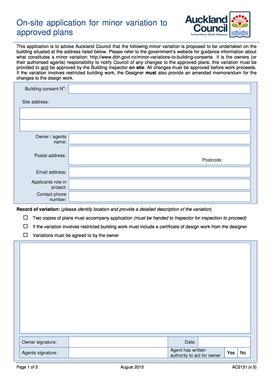
Get Ac2131
How it works
-
Open form follow the instructions
-
Easily sign the form with your finger
-
Send filled & signed form or save
How to fill out the Ac2131 online
The Ac2131 form is designed for users to submit applications for minor variations to approved building plans. This guide will help you navigate the online process of filling out this important document with clarity and ease.
Follow the steps to complete your Ac2131 application online.
- Click ‘Get Form’ button to obtain the form and open it in the editor.
- Begin by entering the building consent number in the designated field. This is essential for identifying your application and connecting it with existing records.
- Next, fill in the site address where the proposed changes will take place. Make sure to provide accurate details to avoid any processing delays.
- Under the 'Owner / agents name' section, input the full name of the property owner or their authorized agent. Follow this by entering the postal address and postcode to ensure proper correspondence.
- Provide the email address and contact phone number of the owner or agent. This information is crucial for any follow-up communication regarding the application.
- Specify the applicant's role in the project in the relevant field to clarify the relationship to the building work.
- In the ‘Record of variation’ section, describe the proposed minor variation in detail and indicate its location within the approved plans. This is where you can specify changes such as reduced scope of work.
- Upload any necessary supporting documents, including two copies of plans that need to be provided to the inspector for further evaluation. Ensure these are attached before submission.
- If the variations involve restricted building work, make sure to include a certificate of design work from the designer. This must accompany your application.
- Ensure all variations are agreed upon by the owner, and secure the owner's signature and the date on the form.
- If an agent is representing the owner, they must also sign the form to confirm written authority to act on the owner's behalf.
- Finally, review all information for accuracy. Once complete, you can save any changes, download the form, print it, or share it as needed before submitting your application.
Start filling out your Ac2131 form online today!
If your PDF has selectable text, you'll find a working strikethough option. But if the PDF is merely an image (a picture) of text, then there's no selectable text and thus the strikethrough annotation will be grayed-out/unavailable.
Industry-leading security and compliance
US Legal Forms protects your data by complying with industry-specific security standards.
-
In businnes since 199725+ years providing professional legal documents.
-
Accredited businessGuarantees that a business meets BBB accreditation standards in the US and Canada.
-
Secured by BraintreeValidated Level 1 PCI DSS compliant payment gateway that accepts most major credit and debit card brands from across the globe.


