Loading
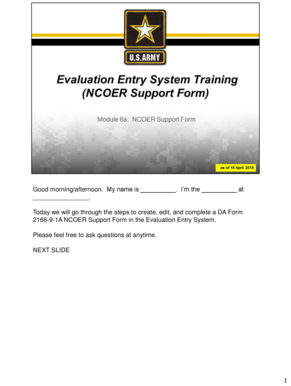
Get Module 6a - Ees Training - Ncoer Support Form - Calguard Ca
How it works
-
Open form follow the instructions
-
Easily sign the form with your finger
-
Send filled & signed form or save
How to fill out the Module 6a - EES Training - NCOER Support Form - Calguard Ca online
This guide provides comprehensive instructions on filling out the Module 6a - EES Training - NCOER Support Form - Calguard Ca online. Whether you are new to this process or looking to refresh your knowledge, this step-by-step approach ensures clarity and ease of use.
Follow the steps to accurately complete the NCOER Support Form
- Click ‘Get Form’ button to access the NCOER Support Form and open it in the online editor.
- Enter your full DOD ID (from the back of your CAC) or SSN along with the first two letters of the Rated NCO’s last name. Confirm that the Rated NCO’s full name and email address appear correctly.
- Verify the accuracy of the Rated NCO’s component, rank, and date of rank. Answer the subsequent questions with 'Yes' or 'No'.
- Input the full DOD ID or SSN and the first two letters of the Rater, Senior Rater, and Supplementary Reviewer, if applicable. Click 'Next' to continue.
- Double-check the entered details for the Rated NCO, Rater, Senior Rater, and Reviewer. Once verified, click 'Next'.
- Fill in the Rated NCO’s administrative data including PMOSC, assigned unit/station, and schooling information. Click 'Next' after ensuring the information is correct.
- Provide the Rating Officials’ administrative data. Check that all Rating Officials belong to the correct positions and enter their respective data. Click 'Next' once complete.
- Input the Rated NCO's Principal Duty Title and Duty MOSC, and describe daily duties and responsibilities, and areas of special emphasis. Utilize up to seven lines of text for duties and two for emphasis.
- Enter Performance Goals and Expectations. Provide up to sixteen lines detailing the goals and expectations. Click 'Next' when finished.
- Continue to enter data for Intellect, Leads, Develops, and Achieves Goals and Expectations with specific line limits for each section.
- Complete the inputs for APFT data and provide comments as required. Ensure all information aligns with the specified formats.
- Once you have entered all necessary information, either 'Exit' or 'Print' the NCOER Support Form using the relevant buttons.
- To edit an existing NCOER Support Form, click 'Edit NCOER Support Form', select the correct form from active lists, and proceed to make necessary updates.
Complete your NCOER Support Form online today to ensure accurate and timely evaluations.
Walks the NCO through how to develop and prepare the DA FORM 2166-9-1A NCOER Support Form as discussed in AR 623-3 and DA PAM 623-3.
Industry-leading security and compliance
US Legal Forms protects your data by complying with industry-specific security standards.
-
In businnes since 199725+ years providing professional legal documents.
-
Accredited businessGuarantees that a business meets BBB accreditation standards in the US and Canada.
-
Secured by BraintreeValidated Level 1 PCI DSS compliant payment gateway that accepts most major credit and debit card brands from across the globe.


