Loading
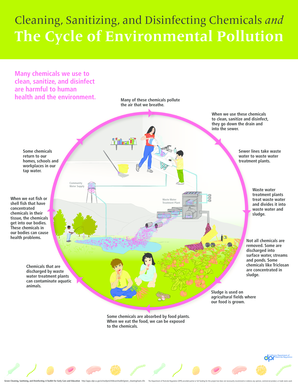
Get Circle On Environmental Pollution
How it works
-
Open form follow the instructions
-
Easily sign the form with your finger
-
Send filled & signed form or save
How to fill out the Circle On Environmental Pollution online
Filling out the Circle On Environmental Pollution online is crucial for understanding the impact of cleaning chemicals on our environment and health. This guide will provide you with clear, step-by-step instructions to ensure that you complete the form accurately and effectively.
Follow the steps to complete the form efficiently.
- Press the ‘Get Form’ button to acquire the form and open it in your chosen editor.
- Begin by filling out your personal information in the designated fields. Ensure that all entries are accurate and complete, as this will help in processing your submission effectively.
- In the section regarding the chemicals used, provide detailed information about the cleaning, sanitizing, and disinfecting products you utilize. Include brand names, specific ingredients, and the purpose of each product.
- Complete the area that asks about the disposal methods for these chemicals. Be honest about how these are managed in your home, school, or workplace. This is crucial for highlighting potential environmental impacts.
- If applicable, describe any alternative cleaning methods or eco-friendly products you use instead. This section is vital for promoting green practices.
- Review all the provided information to ensure it is correct. Look for any errors or omissions before proceeding.
- Once everything is confirmed, save your changes using the save option. You can also download, print, or share the form depending on your needs.
Complete documents online to contribute to a healthier environment.
Ctrl + 5 The easiest way to apply strikethrough formatting to a cell is to use the keyboard shortcut Ctrl + 5. Simply select the cell or cells you want to format and press Ctrl + 5. This will apply strikethrough formatting to the text in the cell.
Industry-leading security and compliance
US Legal Forms protects your data by complying with industry-specific security standards.
-
In businnes since 199725+ years providing professional legal documents.
-
Accredited businessGuarantees that a business meets BBB accreditation standards in the US and Canada.
-
Secured by BraintreeValidated Level 1 PCI DSS compliant payment gateway that accepts most major credit and debit card brands from across the globe.


