Loading
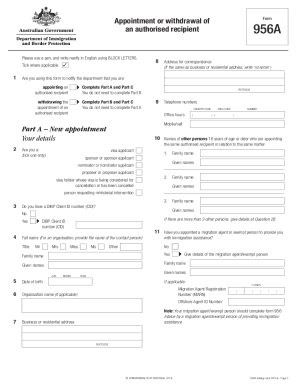
Get Form 956a Appointment Or Withdrawal Of An Authorised Recipient
How it works
-
Open form follow the instructions
-
Easily sign the form with your finger
-
Send filled & signed form or save
How to use or fill out the Form 956a Appointment Or Withdrawal Of An Authorised Recipient online
Form 956a is used to either appoint an authorised recipient to receive immigration documents on your behalf or to withdraw such an appointment. This guide provides clear, step-by-step instructions to help you easily navigate the process of filling out this form online.
Follow the steps to complete the form effectively.
- Click ‘Get Form’ button to obtain the form and open it in your chosen editing tool.
- Determine whether you are appointing an authorised recipient or withdrawing an appointment. If appointing, complete Part A and Part C. If withdrawing, complete Part B and Part C.
- In Part A or Part B, enter your personal details such as full name and contact information as indicated.
- Provide details about the authorised recipient in Part A, including their name, date of birth, and contact information.
- Specify the type of application or matter for which the authorised recipient will be receiving documents in Part A.
- Indicate if you consent to your authorised recipient receiving sensitive information. If yes, complete the relevant section.
- In Part C, read through the declarations carefully. Make sure to check the appropriate box that reflects your intentions regarding appointment or withdrawal.
- Sign and date the form personally, ensuring the signatures match the names provided.
- If applicable, provide additional details in any spare sections at the end of the form.
- Save your changes once you've completed the form. You can then choose to download, print, or share the document as needed.
Take the next step in managing your immigration matters by completing Form 956a online today.
Here's how it works Type text, add images, blackout confidential details, add comments, highlights and more. Draw your signature, type it, upload its image, or use your mobile device as a signature pad. Send form 956a appointment or withdrawal of an authorised recipient appointment via email, link, or fax.
Industry-leading security and compliance
US Legal Forms protects your data by complying with industry-specific security standards.
-
In businnes since 199725+ years providing professional legal documents.
-
Accredited businessGuarantees that a business meets BBB accreditation standards in the US and Canada.
-
Secured by BraintreeValidated Level 1 PCI DSS compliant payment gateway that accepts most major credit and debit card brands from across the globe.


