Loading
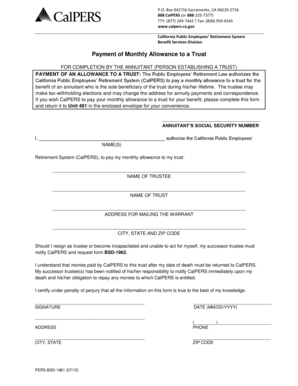
Get Payment Of Monthly Allowance To A Trust. Payment Of Monthly Allowance To A Trust - Calpers Ca
How it works
-
Open form follow the instructions
-
Easily sign the form with your finger
-
Send filled & signed form or save
How to fill out the Payment Of Monthly Allowance To A Trust - Calpers Ca online
Filling out the Payment Of Monthly Allowance To A Trust form is an essential step for ensuring your monthly allowance is directed to your trust. This guide provides clear instructions to help you complete the process seamlessly, regardless of your prior experience with such forms.
Follow the steps to complete the Payment Of Monthly Allowance To A Trust form.
- To begin, click the ‘Get Form’ button to obtain the Payment Of Monthly Allowance To A Trust form and ensure it opens in your preferred editor.
- Fill in the annuitant's social security number in the designated area to identify the individual establishing the trust.
- Provide the full name of the annuitant who is establishing the trust, as this is crucial for identification purposes.
- Next, enter the name of the trustee, ensuring it is correct, as this person will manage the trust.
- Input the official name of the trust in the specified field. This name must match the legal documentation of the trust.
- Fill in the mailing address for where the annuity payments and correspondence should be directed. Be sure to include the city, state, and zip code.
- Review the acknowledgment regarding the responsibilities of the successor trustee and ensure you understand the obligations related to notifying CalPERS upon the death of the annuitant.
- Sign the form to certify that all information provided is accurate to the best of your knowledge.
- Enter the date on which you completed the form in the MM/DD/YYYY format.
- Finally, provide your address and phone number to facilitate communication. Once you complete the form, you will have the option to save changes, download, print, or share the form.
Complete the Payment Of Monthly Allowance To A Trust form online to ensure timely processing of your benefits.
100 Percent Beneficiary Option 2 with Benefit Allowance Increase This option provides 100 percent of the option portion to one beneficiary but, if your beneficiary predeceases you, your benefit will increase to the Unmodified Allowance. There is no return of member contributions to secondary beneficiaries.
Industry-leading security and compliance
US Legal Forms protects your data by complying with industry-specific security standards.
-
In businnes since 199725+ years providing professional legal documents.
-
Accredited businessGuarantees that a business meets BBB accreditation standards in the US and Canada.
-
Secured by BraintreeValidated Level 1 PCI DSS compliant payment gateway that accepts most major credit and debit card brands from across the globe.


