Loading
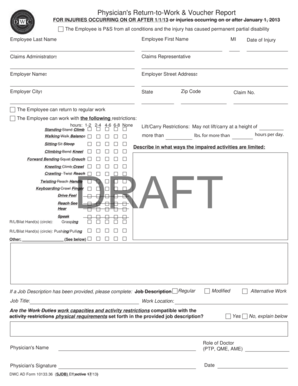
Get Physician's Return To Work Voucher Report
How it works
-
Open form follow the instructions
-
Easily sign the form with your finger
-
Send filled & signed form or save
How to fill out the Physician's Return To Work Voucher Report online
Filling out the Physician's Return To Work Voucher Report is a crucial process for ensuring that an employee's work capacities and restrictions are clearly communicated to employers. This guide will provide you with a step-by-step overview of how to accurately complete the report online, ensuring that all necessary information is provided.
Follow the steps to effectively complete the form online.
- Press the ‘Get Form’ button to access the form and open it in the editor.
- Begin by entering the employee's last name and first name in the designated fields.
- Fill in the claims administrator's information, including the name and contact details of the claims representative.
- Provide the employer's name, street address, city, state (MI), and zip code.
- Indicate the date of the injury and the claim number in the specified sections.
- Select whether the employee can return to regular work or if they can work with specific restrictions.
- Specify the restrictions on hours for standing, walking, sitting, and other activities by checking the appropriate boxes and noting the maximum hours allowed.
- Detail the lifting and carrying restrictions, including the weight in pounds and any height restrictions.
- Describe any limitations to the employee’s activities in the provided space to elaborate on how their impaired activities are restricted.
- If a job description has been provided, complete the job title and work location sections.
- Assess and state if the employee’s work duties are compatible with the activity restrictions outlined in the job description.
- Fill in the physician's name, role, and ensure they sign and date the report before finalizing.
- Once all information is entered, review the document for accuracy, then save any changes, download, print, or share the form as necessary.
Complete your documents online today to ensure a swift return to work process.
Ending your tenancy? Duration of TenancyNotice PeriodMore than 1 year but less than 2 years42 daysMore than 2 years but less than 4 years56 daysMore than 4 years but less than 8 years84 days8 years or more112 days2 more rows
Industry-leading security and compliance
US Legal Forms protects your data by complying with industry-specific security standards.
-
In businnes since 199725+ years providing professional legal documents.
-
Accredited businessGuarantees that a business meets BBB accreditation standards in the US and Canada.
-
Secured by BraintreeValidated Level 1 PCI DSS compliant payment gateway that accepts most major credit and debit card brands from across the globe.


