Loading
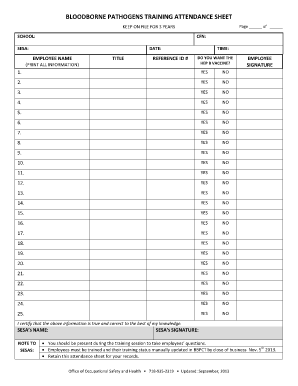
Get Training Attendance Sheet
How it works
-
Open form follow the instructions
-
Easily sign the form with your finger
-
Send filled & signed form or save
How to fill out the Training Attendance Sheet online
The Training Attendance Sheet is a vital document that records the attendance and training details of employees participating in bloodborne pathogens training. This guide provides clear and supportive instructions on how to effectively complete the form online.
Follow the steps to fill out the Training Attendance Sheet.
- Click ‘Get Form’ button to access the Training Attendance Sheet and open it in your preferred online editor.
- Begin by entering the school name in the designated field. Ensure that this information is accurate, as it represents the institution where the training is conducted.
- Fill in the CFN (Common Facility Number) in the appropriate section. This number is essential for tracking training sessions.
- Input the SESA (School Employee Service Associates) code. This will help to associate the training attendance with the correct department or employee group.
- Enter the date of the training session. Use the format specified in the form to maintain consistency.
- List the employee's name in the provided field. Make sure to print all letters clearly to avoid any confusion.
- Write down the employee's title accurately. This information is essential for identifying the role of the employee in relation to the training.
- Fill out the reference ID number, if applicable. This might be required for internal record-keeping.
- In the time section, specify the duration or start time of the training session.
- For the hepatitis B vaccine, indicate 'Yes' or 'No' for each employee listed. This section allows the employee to express their interest or consent regarding the vaccination.
- After completing all the fields, have each employee sign in the designated area to certify that the information they provided is accurate.
- Ensure that the SESA's name and signature are included, confirming that they were present during the training session and answered any questions from employees.
- Once all sections are filled and verified for accuracy, save any changes made, and you can choose to download, print, or share the completed form as needed.
Complete your Training Attendance Sheet online today to ensure accurate record-keeping and compliance.
0:00 14:24 Suggested clip How to create Daily Attendance Sheet in Excel - YouTubeYouTubeStart of suggested clipEnd of suggested clip How to create Daily Attendance Sheet in Excel - YouTube
Industry-leading security and compliance
US Legal Forms protects your data by complying with industry-specific security standards.
-
In businnes since 199725+ years providing professional legal documents.
-
Accredited businessGuarantees that a business meets BBB accreditation standards in the US and Canada.
-
Secured by BraintreeValidated Level 1 PCI DSS compliant payment gateway that accepts most major credit and debit card brands from across the globe.


