Loading
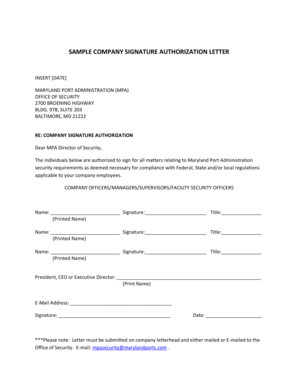
Get Signature Authorization Letter
How it works
-
Open form follow the instructions
-
Easily sign the form with your finger
-
Send filled & signed form or save
How to fill out the Signature Authorization Letter online
The Signature Authorization Letter is an essential document that provides authorization for individuals within a company to sign on matters pertaining to security requirements. Filling it out accurately ensures compliance with relevant regulations and simplifies the approval process.
Follow the steps to complete your Signature Authorization Letter online
- Click ‘Get Form’ button to obtain the Signature Authorization Letter and open it in the editor.
- Begin by entering the date at the top of the document. This sets the official timeframe for the authorization.
- Fill in the name of the organization, in this case, 'Maryland Port Administration (MPA)', followed by the address details provided in the document.
- In the section labeled 'RE: Company Signature Authorization', ensure to clearly indicate the purpose of the letter.
- List the names, titles, and signatures of individuals authorized to sign on behalf of your company, ensuring accurate spelling and proper title designation.
- Next, include the printed name of the highest-ranking official—the President, CEO, or Executive Director—who will ultimately validate this authorization.
- Add the official's email address for future correspondence related to this authorization.
- Ensure the official provides their signature, confirming the authorization.
- Finally, check all entered information for accuracy, then save your changes. You can download, print, or share the completed form, ensuring it follows the requirement of being submitted on company letterhead via email or regular mail.
Complete your Signature Authorization Letter online to streamline your compliance process.
The letters p.p. before your signature on behalf of your brother indicate that the signature is under procuration (that is, on behalf of another with permission). You may type or handwrite the letters just to the left of your signature to indicate that you are signing under procuration.
Industry-leading security and compliance
US Legal Forms protects your data by complying with industry-specific security standards.
-
In businnes since 199725+ years providing professional legal documents.
-
Accredited businessGuarantees that a business meets BBB accreditation standards in the US and Canada.
-
Secured by BraintreeValidated Level 1 PCI DSS compliant payment gateway that accepts most major credit and debit card brands from across the globe.


