Loading
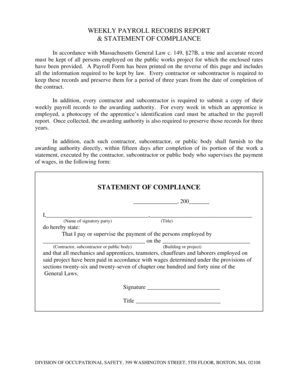
Get Weekly Payroll Records Report Statement Of Compliance
How it works
-
Open form follow the instructions
-
Easily sign the form with your finger
-
Send filled & signed form or save
How to fill out the Weekly Payroll Records Report Statement Of Compliance online
Completing the Weekly Payroll Records Report Statement Of Compliance is essential for maintaining accurate payroll records for public works projects. This guide provides clear instructions on how to fill out the form online effectively.
Follow the steps to accurately complete your compliance report.
- Click ‘Get Form’ button to access the form and open it in the editor.
- Begin by entering the date at the top of the form in the appropriate field.
- Fill in the name of the signatory party in the designated space. Ensure the name is legible and typed accurately.
- Provide the title of the signatory party under the name. This helps verify the authority of the individual completing the form.
- Enter the name of the contractor, subcontractor, or public body on the next line to specify who is responsible for the payroll.
- Indicate the building or project associated with the payroll records to ensure proper documentation.
- Sign in the designated signature area to confirm that all information is accurate and complies with wage regulations.
- Include the title again in the appropriate section under the signature to provide context.
- Review all entries for accuracy and completeness before proceeding to save or share the document.
- Once completed, save your changes, download a copy, or print the form for your records.
Complete your Weekly Payroll Records Report Statement Of Compliance online today to ensure compliance and maintain accurate records.
On a PC, use the following shortcut to strike through text: Select the text you want to strike through. Press Ctrl+D. A font dialog box will appear. Press Alt+K. The strikethrough feature should now be selected. Press OK. The text will now have a line through it.
Industry-leading security and compliance
US Legal Forms protects your data by complying with industry-specific security standards.
-
In businnes since 199725+ years providing professional legal documents.
-
Accredited businessGuarantees that a business meets BBB accreditation standards in the US and Canada.
-
Secured by BraintreeValidated Level 1 PCI DSS compliant payment gateway that accepts most major credit and debit card brands from across the globe.


