Loading
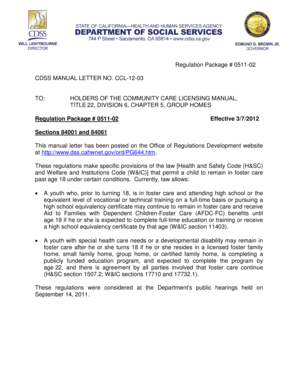
Get Letterhead Template. Letterhead For Dss With Seal - Dss Cahwnet
How it works
-
Open form follow the instructions
-
Easily sign the form with your finger
-
Send filled & signed form or save
How to use or fill out the Letterhead Template. Letterhead For DSS With Seal - Dss Cahwnet online
This guide provides clear and user-friendly instructions for filling out the Letterhead Template, specifically designed for the Department of Social Services (DSS) with the official seal. Follow these steps to ensure that you complete the form accurately and effectively.
Follow the steps to fill out the Letterhead Template correctly.
- Press the ‘Get Form’ button to access the Letterhead Template. This action will allow you to retrieve the document and open it in your editing environment.
- Begin with the header section of the template. Insert the name of your organization or department, ensuring it is clearly showcased and stands out. This adds professional credibility to your letterhead.
- Next, include the date on the document. Write it in a standard format (e.g., Month Day, Year) to maintain clarity and professionalism.
- Proceed to the recipient’s information section. Fill in the recipient’s name, title, and address accurately. This ensures that your correspondence is directed appropriately.
- In the body of the letter, articulate your message clearly and concisely. This is the main content where you communicate the purpose of your letter.
- Conclude your letter with a closing statement, followed by your signature line. This should include your name and title, reaffirming your role within the organization.
- After completing all sections, review the document for accuracy and clarity. Ensure that all necessary information is included and presented professionally.
- Once satisfied with your work, save your changes. You may also download, print, or share the completed Letterhead Template as needed.
Complete your documents confidently and efficiently online today.
Go to Layout > Page Setup > Header & Footer. Under Header or Footer, on the pop-up menu, select (none).
Industry-leading security and compliance
US Legal Forms protects your data by complying with industry-specific security standards.
-
In businnes since 199725+ years providing professional legal documents.
-
Accredited businessGuarantees that a business meets BBB accreditation standards in the US and Canada.
-
Secured by BraintreeValidated Level 1 PCI DSS compliant payment gateway that accepts most major credit and debit card brands from across the globe.


