Loading
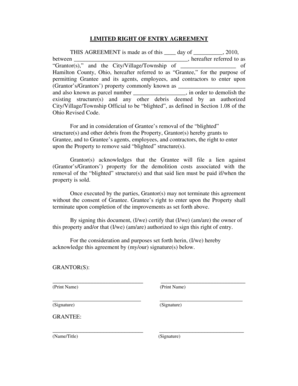
Get Right Of Entry Form For Construction
How it works
-
Open form follow the instructions
-
Easily sign the form with your finger
-
Send filled & signed form or save
How to fill out the Right Of Entry Form For Construction online
This guide provides step-by-step instructions for completing the Right Of Entry Form For Construction online. With clear guidance and advice, users can navigate the form with confidence, ensuring they fulfill all necessary requirements.
Follow the steps to efficiently complete the form online.
- Click ‘Get Form’ button to access the form and open it for editing.
- In the first section, enter the date of the agreement as indicated by the '____ day of __________, 2010' line. Ensure accuracy in the date format.
- Fill in the names of the Grantor(s) on the appropriate line. This refers to the individuals or entities granting permission for access.
- Identify the Grantee, which in this case is the City/Village/Township of _____________. Insert the correct municipality name and any necessary details.
- Provide the common name of the property in question, along with the parcel number. This information is critical for property identification.
- Review the purpose of the form, which includes the demolition of blighted structures. Understanding this section ensures clear communication of the intention.
- Acknowledge the grant of access by the Grantor(s), stating their understanding of the potential lien for demolition costs. This section solidifies the agreement.
- Prepare to sign the document, ensuring that both Grantor(s) and Grantee properly print their names and include their signatures on the designated lines.
- Complete the notary section that requires the confirmation of the identity of the signing individuals. Make sure to provide the necessary county and state information.
- Once all fields are properly filled out, review the entire document for accuracy, then save your changes, download a copy, print it, or share the completed form as needed.
Complete your Right Of Entry Form For Construction online today.
8:07 10:03 How to Use Excel Checkboxes with Strike Through - YouTube YouTube Start of suggested clip End of suggested clip We just selected d3 equals to completed. And if completed what task it will perform. We just useMoreWe just selected d3 equals to completed. And if completed what task it will perform. We just use your format. And the format here you can see the strike. So here you can see the uh preview of it.
Industry-leading security and compliance
US Legal Forms protects your data by complying with industry-specific security standards.
-
In businnes since 199725+ years providing professional legal documents.
-
Accredited businessGuarantees that a business meets BBB accreditation standards in the US and Canada.
-
Secured by BraintreeValidated Level 1 PCI DSS compliant payment gateway that accepts most major credit and debit card brands from across the globe.


