Loading
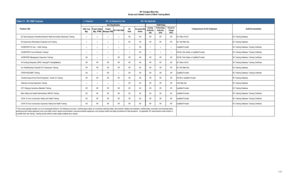
Get Appx C - Yerington Mine Training Matrix 12012009 R3.pdf - Yosemite Epa
How it works
-
Open form follow the instructions
-
Easily sign the form with your finger
-
Send filled & signed form or save
How to use or fill out the Appx C - Yerington Mine Training Matrix 12012009 R3.pdf - Yosemite Epa online
Filling out the Appx C - Yerington Mine Training Matrix is essential for ensuring that all personnel are adequately trained for their roles. This guide will provide you with clear, step-by-step instructions on how to navigate and complete the form online, ensuring you meet all necessary requirements.
Follow the steps to accurately complete the training matrix.
- Click the ‘Get Form’ button to obtain the matrix and open it in your browser. This action allows you to access the training matrix efficiently.
- Review the job classifications listed in the matrix. These classifications include various health and safety roles such as project safety managers and field staff. Identify your position to ensure accurate completion of the form.
- In the relevant sections of the matrix, mark 'x' for any required training courses applicable to your job classification. This indicates which training you are expected to complete.
- For courses that are only as required by the task, mark 'AR'. If a course does not apply to you, place 'NA'. It’s important to use these designations correctly to reflect your training needs.
- Ensure that you fill out any supplementary fields regarding audit documentation. This may include noting the sources of training or certificates where applicable.
- Double-check all entries for accuracy and completeness. This step is crucial for ensuring compliance with health and safety regulations.
- Once all relevant sections are completed, you can save your changes. Depending on your needs, you can download, print, or share the completed form with relevant stakeholders.
Complete your training matrix online today to ensure compliance and enhance workplace safety.
Here is how: Select the rows in the table that you want to highlight (typically the entire dataset). In the Home tab and click on the Conditional Formatting option. Select New Rules. In the following dialog, select Use a formula to determine which cells to format in the Select a Rule Type section.
Industry-leading security and compliance
US Legal Forms protects your data by complying with industry-specific security standards.
-
In businnes since 199725+ years providing professional legal documents.
-
Accredited businessGuarantees that a business meets BBB accreditation standards in the US and Canada.
-
Secured by BraintreeValidated Level 1 PCI DSS compliant payment gateway that accepts most major credit and debit card brands from across the globe.


