Loading
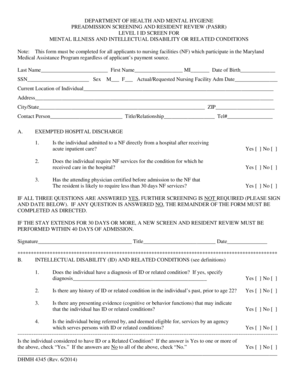
Get Level I Screen With Updated Id References - Mmcp Dhmh Maryland
How it works
-
Open form follow the instructions
-
Easily sign the form with your finger
-
Send filled & signed form or save
How to fill out the Level I Screen With Updated ID References - Mmcp Dhmh Maryland online
Completing the Level I Screen with updated ID references is essential for individuals applying to nursing facilities participating in the Maryland Medical Assistance Program. This guide provides clear, step-by-step instructions to assist you in accurately filling out this important form online.
Follow the steps to complete your form efficiently.
- Click ‘Get Form’ button to obtain the Level I Screen With Updated ID References form and open it for editing.
- Begin by filling in the personal details at the top of the form, which includes the individual's last name, first name, middle initial, date of birth, social security number, sex, and the actual or requested nursing facility admission date.
- Provide the current location of the individual and their complete address, including city, state, and ZIP code.
- Identify a contact person by entering their name, title or relationship to the individual, and telephone number.
- Move to section A regarding exempted hospital discharge. Answer the three questions posed and indicate the responses by checking 'Yes' or 'No'. If all are answered 'Yes', you can sign and date the form. If any are 'No', continue to the remainder of the form.
- Proceed to section B where you will assess if the individual has an intellectual disability or related conditions. Answer each question regarding diagnosis, past history, present evidence, and referral eligibility.
- In section C, evaluate if the individual has serious mental illness by answering questions regarding diagnosis, level of impairment, and recent treatment. Indicate whether the individual is considered to have serious mental illness based on your answers.
- Complete section D if necessary, indicating whether the individual meets any categorical advance group determinations. Answer each question and provide the required evaluations and referrals as needed.
- Finally, review all entered information for accuracy. You can then save changes, download a copy, print it, or share the form as necessary.
Be sure to complete the Level I Screen With Updated ID References online for timely processing of your application.
The Level II PASRR confirms or rules out an SMI, ID or both. It is an in-depth evaluation of the individual and a determination of the need for NF services.
Industry-leading security and compliance
US Legal Forms protects your data by complying with industry-specific security standards.
-
In businnes since 199725+ years providing professional legal documents.
-
Accredited businessGuarantees that a business meets BBB accreditation standards in the US and Canada.
-
Secured by BraintreeValidated Level 1 PCI DSS compliant payment gateway that accepts most major credit and debit card brands from across the globe.


