Loading
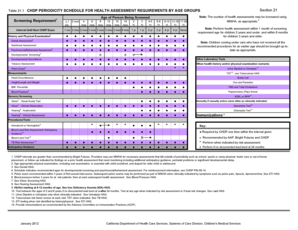
Get Chdp Periodicity Schedule 2019
How it works
-
Open form follow the instructions
-
Easily sign the form with your finger
-
Send filled & signed form or save
How to fill out the CHDP Periodicity Schedule 2019 online
The CHDP Periodicity Schedule 2019 is an essential document for tracking health assessments for children. This guide provides clear, user-friendly instructions for filling out the form online, ensuring that users can easily navigate each section.
Follow the steps to complete the CHDP Periodicity Schedule 2019 online.
- Click the ‘Get Form’ button to obtain the CHDP Periodicity Schedule 2019 and access it in the online editor.
- Begin by reviewing the cover section of the form. Ensure that you understand the purpose of each requirement listed, such as the health assessment intervals for different age groups.
- Locate the sections related to history and physical examination, dental assessment, nutritional assessment, and psychosocial/behavioral assessment. Fill in the details as applicable for each child's age, according to the intervals specified.
- Address developmental screenings and surveillance requirements. Ensure that you mark the appropriate boxes for the recommended screenings based on the child's age.
- Complete the necessary laboratory tests and other assessments as indicated. Pay attention to any notes regarding additional tests like urine dipstick or blood lead level assessments.
- Review all filled sections carefully for accuracy. Make any necessary edits to ensure all information is correct and up-to-date.
- Once finished, you can choose to save your changes, download the document, print it, or share it with relevant parties as needed.
Start completing the CHDP Periodicity Schedule 2019 online today to ensure comprehensive health assessments for children.
reference: Make sure that the machine is turned on. Press the FAX button. ... Press the left FunctiON button. ... Select Memory reference, then press the OK button. Use the button to select Delete all documents in memory, then press the OK button. ... Use the button to select Yes, then press the OK button.
Industry-leading security and compliance
US Legal Forms protects your data by complying with industry-specific security standards.
-
In businnes since 199725+ years providing professional legal documents.
-
Accredited businessGuarantees that a business meets BBB accreditation standards in the US and Canada.
-
Secured by BraintreeValidated Level 1 PCI DSS compliant payment gateway that accepts most major credit and debit card brands from across the globe.


