Loading
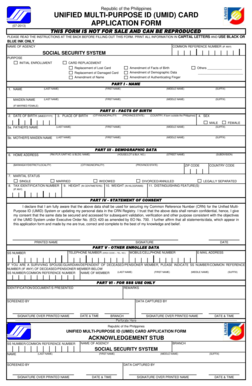
Get Umid - Social Security System
How it works
-
Open form follow the instructions
-
Easily sign the form with your finger
-
Send filled & signed form or save
How to fill out the Umid - Social Security System online
This guide provides a clear and straightforward approach to filling out the Umid - Social Security System application form online. Follow the steps carefully to ensure that your application is completed accurately and efficiently.
Follow the steps to accurately complete the Umid application form online.
- Click ‘Get Form’ button to access the Umid application form and open it for editing.
- Begin by selecting the purpose of your application in the designated section. Choose from initial enrollment, replacement of a lost card, amendment of birth facts, amendment of demographic data, or specify other reasons.
- Fill in the name section carefully. Enter your last name, first name, middle name, and suffix (if applicable). If you are a married female, also include your maiden name.
- In the facts of birth section, provide your date of birth in the specified format (MMDDYYYY). Enter your place of birth, including city/municipality and province/state.
- Indicate your sex by marking either male or female.
- Complete your parents' names in the required fields, including last name, first name, middle name, and suffix.
- In the demographic data section, fill out your home address, including street name, barangay/district/locality, house/lot and block number, city/municipality, province/state, zip code, and country code.
- Select your marital status from the available options: single, married, widow/widower, divorced/annulled, or legally separated.
- Provide your tax identification number, height in centimeters, weight in kilograms, and any distinguishing features if applicable.
- Read and acknowledge the statement of consent. Print your name, sign, and date the form.
- Enter your contact information, including telephone number, mobile number, and email address.
- If applicable, fill in the details of the deceased/pensioner member if you are a surviving spouse, guardian, or dependent.
- Ensure all sections are completed without any errors or alterations. Mark 'N/A' for any non-applicable fields.
- Once all data is entered, save your changes and choose to download, print, or share your form as needed.
Start filling out your Umid application form online today!
You can file your UMID application through the following channels: Online via your My. SSS account with an appointment date for biometric data capture at your preferred SSS branch. Offline via an SSS branch with a UMID enrollment facility.
Industry-leading security and compliance
US Legal Forms protects your data by complying with industry-specific security standards.
-
In businnes since 199725+ years providing professional legal documents.
-
Accredited businessGuarantees that a business meets BBB accreditation standards in the US and Canada.
-
Secured by BraintreeValidated Level 1 PCI DSS compliant payment gateway that accepts most major credit and debit card brands from across the globe.


