Loading
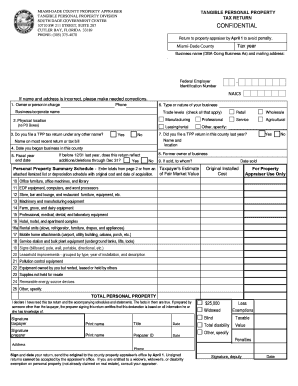
Get Miami Dade Property Appraiser
How it works
-
Open form follow the instructions
-
Easily sign the form with your finger
-
Send filled & signed form or save
How to fill out the Miami Dade Property Appraiser online
This guide provides a clear and supportive walkthrough for completing the Miami Dade Property Appraiser tangible personal property tax return online. Follow these steps to ensure you accurately fill out the necessary information and avoid penalties.
Follow the steps to complete your property tax return online.
- Press the ‘Get Form’ button to access the online version of the tax return and open it for editing.
- Enter your business name (DBA) and mailing address. Ensure that the name and address are accurate; make any necessary corrections.
- Fill in the Federal Employer Identification Number and the NAICS code associated with your business.
- Provide information about the owner or person in charge, including their phone number.
- Specify the type or nature of your business and check all applicable trade levels such as professional, leasing/rental, or manufacturing.
- Indicate whether you filed a TPP tax return under any other name and report the physical location where the business operates.
- Provide the date you began your business in this county, and note the fiscal year end date.
- Complete the personal property summary section by entering totals from any attached itemized list or depreciation schedule related to your tangible personal property.
- Declare that you have read the tax return and accompanying schedules, ensuring that all provided information is true.
- Sign and date your return before submitting it online by the April 1 deadline to avoid penalties. Make sure to save a copy for your records.
Complete your tax return online today to ensure compliance and take full advantage of available exemptions.
Top 8 Payment Methods and How to Accept Each Payment Mode Credit Cards. Credit cards offer a quick and convenient way to make financial transactions both large and small. ... Debit Cards. ... Automated Clearing House (ACH) ... Cash. ... Paper Checks. ... eChecks. ... Digital Payments. ... Money Orders.
Industry-leading security and compliance
US Legal Forms protects your data by complying with industry-specific security standards.
-
In businnes since 199725+ years providing professional legal documents.
-
Accredited businessGuarantees that a business meets BBB accreditation standards in the US and Canada.
-
Secured by BraintreeValidated Level 1 PCI DSS compliant payment gateway that accepts most major credit and debit card brands from across the globe.


