Loading
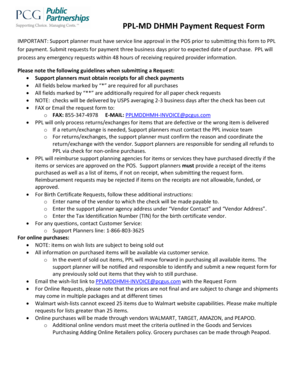
Get Dhmh Payment
How it works
-
Open form follow the instructions
-
Easily sign the form with your finger
-
Send filled & signed form or save
How to fill out the DHMH Payment online
Filling out the DHMH Payment Request Form online can be a streamlined process when you know the required information and steps to take. This guide will provide you with detailed instructions to ensure you complete the form accurately and efficiently.
Follow the steps to successfully complete the form.
- Click ‘Get Form’ button to access the form and open it in the editor for completion.
- Begin by filling in the participant's name and LTSS ID number. Both fields are marked with an asterisk (*) and are required.
- Indicate whether the participant has transitioned by selecting 'Yes' or 'No.' This is also a required field.
- If applicable, provide the transition date for the participant, ensuring that it is accurately recorded.
- Specify if this is an emergency payment by indicating 'Yes' or 'No.'
- Select one type from the drop-down options for items substituting human assistance or MFP Flex Funds. Ensure only one option is checked.
- Provide a detailed description of the service being requested in the designated field.
- Enter the payment amount needed for the request.
- Fill in the vendor name (payee) and vendor contact information, paying attention to required fields indicated by '**.'
- Complete the vendor address, city, state, zip code, and phone number. These are essential for processing the payment.
- Choose the method of payment from the options provided, and include the expected delivery date for items.
- If applicable, include the order number or price quote number and the taxpayer identification number.
- Determine if the vendor is tax exempt by indicating 'Yes' or 'No.'
- Include the 'Mail to' address if it differs from the vendor address, followed by the participant's mailing address.
- Select the preferred method of payment — either 'Paper Check' or 'Online Purchase.'
- Attach any available vendor/provider invoice to the form for reference.
- Fill in your details as a support planner, including your name, agency, email, and the date.
- Once all fields are completed, save the changes and prepare to email or fax the form to the provided contact information.
Complete your payment request documents online for a quick and efficient submission.
You may apply online at https://www.marylandhealthconnection.gov/ or apply by telephone by calling the Maryland Health Benefits Exchange Consolidated Service Center. The toll free number is (855) 642-8572 or TTY (855) 642-8573. You may also apply at your local health department or local department of social services.
Industry-leading security and compliance
US Legal Forms protects your data by complying with industry-specific security standards.
-
In businnes since 199725+ years providing professional legal documents.
-
Accredited businessGuarantees that a business meets BBB accreditation standards in the US and Canada.
-
Secured by BraintreeValidated Level 1 PCI DSS compliant payment gateway that accepts most major credit and debit card brands from across the globe.


