Loading
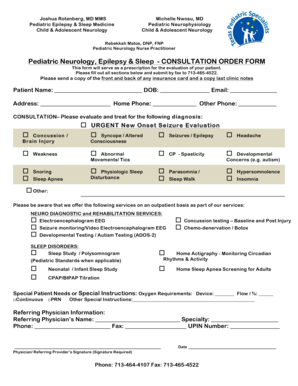
Get Tmss Neurology Referral Form V1.doc.pdf
How it works
-
Open form follow the instructions
-
Easily sign the form with your finger
-
Send filled & signed form or save
How to fill out the TMSS Neurology Referral Form V1.doc.pdf online
Completing the TMSS Neurology Referral Form V1.doc.pdf online is a straightforward process. This guide will help you navigate each section of the form, ensuring that you provide all necessary information accurately and efficiently.
Follow the steps to successfully fill out the form online.
- Press the ‘Get Form’ button to access the TMSS Neurology Referral Form V1.doc.pdf and open it in your preferred online editing tool.
- Begin by entering the patient’s name, date of birth, email, and address in the designated fields. Be sure to provide accurate contact information for effective communication.
- Fill in the home and other phone numbers for the patient in the corresponding fields. This information is essential for follow-up communications.
- Select the appropriate diagnosis for the consultation by checking the relevant boxes, such as concussion, new onset seizure evaluation, or sleep apnea, among others. If applicable, specify any other diagnoses in the ‘Other’ section.
- Review the services offered and indicate any that are relevant by checking the corresponding boxes. This allows the healthcare provider to tailor the evaluation to the patient's needs.
- Provide any special patient needs or special instructions at the end of the form, including oxygen requirements or device specifications. This information is crucial for the healthcare team.
- Enter the referring physician’s information, including their name, specialty, phone number, fax number, and UPIN number. Ensure this information is accurate to facilitate communication.
- Lastly, the referring physician must sign the form electronically, if applicable. This signature is a required step for the submission of the referral.
- After completing the form, save your changes. You can then download, print, or share the completed TMSS Neurology Referral Form according to your needs.
Start filling out the TMSS Neurology Referral Form online today to ensure timely referrals and care for your patients.
0:07 1:24 Insert or remove a page break in Microsoft Word - YouTube YouTube Start of suggested clip End of suggested clip When you get to the end of each. Page. If you want to control where one page ends and the nextMoreWhen you get to the end of each. Page. If you want to control where one page ends and the next begins insert a manual page break by putting the cursor.
Industry-leading security and compliance
US Legal Forms protects your data by complying with industry-specific security standards.
-
In businnes since 199725+ years providing professional legal documents.
-
Accredited businessGuarantees that a business meets BBB accreditation standards in the US and Canada.
-
Secured by BraintreeValidated Level 1 PCI DSS compliant payment gateway that accepts most major credit and debit card brands from across the globe.


