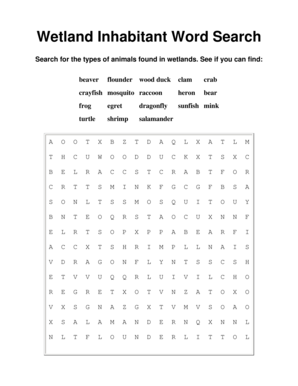
Get Wetland Inhabitant Word Search (pdf) - Water Epa
How it works
-
Open form follow the instructions
-
Easily sign the form with your finger
-
Send filled & signed form or save
How to use or fill out the Wetland Inhabitant Word Search (PDF) - Water Epa online
The Wetland Inhabitant Word Search is an engaging tool designed to educate users about various animals found in wetland ecosystems. This guide will provide you with clear instructions on how to effectively fill out this interactive PDF document online, ensuring a smooth and informative experience.
Follow the steps to complete the Wetland Inhabitant Word Search online.
- To begin, click the ‘Get Form’ button to obtain the Wetland Inhabitant Word Search PDF. This will allow you to access the document in your preferred online PDF editor.
- Once the document is open, familiarize yourself with the layout. You will see a grid filled with letters and a list of wetland animals you need to search for within that grid.
- As you begin to search, take your time to locate each listed animal. You can circle or highlight the names as you find them to mark your progress.
- If you wish to keep a record of your completed word search, you have the option to save your changes to the PDF document.
- Finally, you can download the filled-out document, print it for your records, or share it with friends or educational groups to enhance learning about wetland habitats.
Start your enriching journey through the Wetland Inhabitant Word Search by filling out the document online today!
0:07 2:16 Continuous Section Break Made Easy - YouTube YouTube Start of suggested clip End of suggested clip So right here right next to sanchez. Click on the layout tab. Pull down the breaks menu. And thenMoreSo right here right next to sanchez. Click on the layout tab. Pull down the breaks menu. And then click on continuous. Now you'll see the continuous section break line appear right here.
Industry-leading security and compliance
-
In businnes since 199725+ years providing professional legal documents.
-
Accredited businessGuarantees that a business meets BBB accreditation standards in the US and Canada.
-
Secured by BraintreeValidated Level 1 PCI DSS compliant payment gateway that accepts most major credit and debit card brands from across the globe.


