Loading
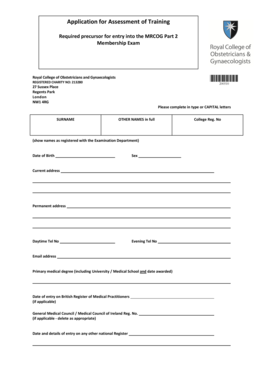
Get Application For Assessment Of Training
How it works
-
Open form follow the instructions
-
Easily sign the form with your finger
-
Send filled & signed form or save
How to fill out the Application For Assessment Of Training online
This guide provides comprehensive, step-by-step instructions to help you successfully complete the Application For Assessment Of Training form online. By following these steps, you will ensure that your application is filled out accurately and efficiently.
Follow the steps to complete your application effectively.
- Click ‘Get Form’ button to obtain the form and open it in your preferred editor.
- In the surname section, clearly type your last name in uppercase letters as it appears in your identification documents.
- Next, fill in your other names in full. Ensure that the names are exactly as registered with the Examination Department and typed in capital letters.
- Provide your date of birth in the designated field. Use the format requested on the form to avoid any processing delays.
- Indicate your sex in the corresponding section, using the options provided.
- Complete the current address and permanent address fields with your full address. Make sure to include all details such as street number, city, and postal code.
- Enter your daytime and evening telephone numbers, ensuring accuracy for contact purposes.
- Fill in your email address. Double-check for any errors to ensure proper communication.
- Provide details of your primary medical degree, including the university or medical school name and the date it was awarded.
- If applicable, enter your date of entry on the British Register of Medical Practitioners and your registration number.
- Fill in any necessary information regarding entries on other national registers, if applicable.
- Select the appropriate route under which you are applying by ticking the corresponding checkbox. Provide your National Training Number if you are applying under Route A.
- Indicate your planned date for applying for the Part 2 MRCOG written examination in the space provided.
- Affirm that you are not under suspension or involved in disciplinary proceedings by signing and dating the signature section.
- Complete the general training section by providing accurate details of your training history, specifying months and dates.
- Review the application checklist and ensure you have included all necessary documents as specified, such as attested copies of certificates or letters.
- Once you have reviewed all the information for accuracy, save your changes. You may download a copy of your application, print it, or share it as needed.
Complete your application for assessment online today to ensure your eligibility for the MRCOG Part 2 Membership Exam.
The five steps of the TNA process include: Defining strategic goals. Outlining required skills and knowledge. Evaluating current skills. Locating performance gaps and causes. Establishing training needs.
Industry-leading security and compliance
US Legal Forms protects your data by complying with industry-specific security standards.
-
In businnes since 199725+ years providing professional legal documents.
-
Accredited businessGuarantees that a business meets BBB accreditation standards in the US and Canada.
-
Secured by BraintreeValidated Level 1 PCI DSS compliant payment gateway that accepts most major credit and debit card brands from across the globe.


