Loading
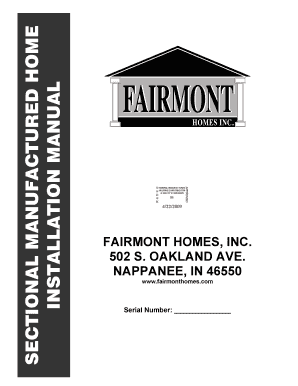
Get Fairmont Sectional Installation Manual.pdf
How it works
-
Open form follow the instructions
-
Easily sign the form with your finger
-
Send filled & signed form or save
How to fill out the FAIRMONT SECTIONAL INSTALLATION MANUAL.pdf online
Filling out the FAIRMONT SECTIONAL INSTALLATION MANUAL.pdf online is a straightforward process that requires attention to detail. This guide provides step-by-step instructions to help users effectively complete the form, ensuring all necessary information is accurately entered.
Follow the steps to correctly fill out your installation manual.
- Click ‘Get Form’ button to obtain the form and open it in the editor.
- Begin by locating relevant sections of the form such as the introduction and pre-installation considerations. Review the site preparation details to determine the specifics needed for your installation.
- Provide your home’s serial number in the indicated field, ensuring this information is correct for warranty and registration purposes.
- Complete the installation section carefully, following instructions for foundation systems and utility connections as they pertain to your specific home type.
- For all safety considerations, refer to the noted sections, ensuring compliance with any local or federal regulations as outlined.
- Fill out any additional sections concerning the electrical and anchoring systems required for your home, noting any specific conditions that apply.
- Once all information is entered, review the form for accuracy and completeness, ensuring no vital details are overlooked.
- Finally, save your changes. You may choose to download a copy, print the document, or share it with your contractor or installer as needed.
Complete your FAIRMONT SECTIONAL INSTALLATION MANUAL.pdf online for a smooth installation process.
Saving command output to a file is a common task in Linux, and there are several ways to accomplish it. Using the “>” and “>>” operators and the “tee” command are some of the most common methods. By mastering these techniques, you can save time and increase your productivity when working with the Linux command line.
Industry-leading security and compliance
US Legal Forms protects your data by complying with industry-specific security standards.
-
In businnes since 199725+ years providing professional legal documents.
-
Accredited businessGuarantees that a business meets BBB accreditation standards in the US and Canada.
-
Secured by BraintreeValidated Level 1 PCI DSS compliant payment gateway that accepts most major credit and debit card brands from across the globe.


