Loading
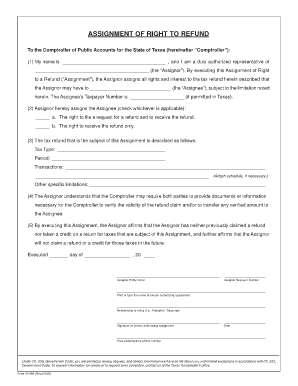
Get Assignment Of Right To Refund
How it works
-
Open form follow the instructions
-
Easily sign the form with your finger
-
Send filled & signed form or save
How to fill out the Assignment Of Right To Refund online
Filling out the Assignment Of Right To Refund is a crucial step in transferring your rights to a tax refund. This guide provides clear instructions to help you complete the form efficiently and accurately.
Follow the steps to complete the form easily and correctly.
- Click ‘Get Form’ button to obtain the form and open it for editing.
- Provide your name in the first blank space, identifying yourself as the authorized representative of the entity that is the Assignor. Then, fill in the name of the Assignor in the next blank.
- In the third section, you will need to specify the Taxpayer Number of the Assignee if applicable in Texas. If you are not providing a number, you can skip this step.
- Check the box that corresponds to the rights you are assigning to the Assignee—either the right to file a request for a refund and receive the refund or the right to receive the refund only.
- Detail the tax refund under discussion. Fill in the type of tax, the applicable period, and a description of the transactions involved. Attach a schedule if the information does not fit within the space provided.
- Identify any specific limitations regarding the assignment in the space provided.
- Affirm that the Assignor has not previously claimed a refund or taken a credit for the taxes in question. This affirmation is important to ensure compliance with the regulations.
- Enter the date of execution in the designated space, followed by the Assignor's name and Taxpayer Number.
- Print or type the name of the individual who is authorizing the assignment and indicate their relationship to the entity.
- Have the authorizing individual sign the form and include the date of signing, as well as their area code and daytime phone number.
- Once all fields are completed, save your changes, and you can then download, print, or share the completed form as needed.
Compete your documents online today for a smooth submission process.
Because the burden of a contract cannot be assigned, the assignor remains liable post assignment to perform any part of the contract that has still to be fulfilled.
Industry-leading security and compliance
US Legal Forms protects your data by complying with industry-specific security standards.
-
In businnes since 199725+ years providing professional legal documents.
-
Accredited businessGuarantees that a business meets BBB accreditation standards in the US and Canada.
-
Secured by BraintreeValidated Level 1 PCI DSS compliant payment gateway that accepts most major credit and debit card brands from across the globe.


