Loading
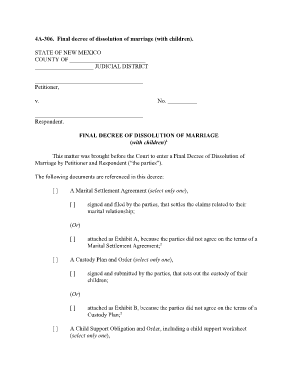
Get 4a-306. Final Decree Of Dissolution Of Marriage (with Children ... - Nmsupremecourt Nmcourts
How it works
-
Open form follow the instructions
-
Easily sign the form with your finger
-
Send filled & signed form or save
How to fill out the 4A-306. Final Decree Of Dissolution Of Marriage (with Children) online
Filling out the 4A-306 form is an essential step in the process of obtaining a final decree of dissolution of marriage when children are involved. This comprehensive guide will provide you with clear, step-by-step instructions to navigate the form efficiently.
Follow the steps to complete the form accurately.
- Click the ‘Get Form’ button to obtain the form and open it in your preferred editing tool.
- Begin by providing the names of the parties involved, indicating the petitioner and respondent in the appropriate fields.
- Fill in the county and judicial district where the case is being filed.
- Enter the case number assigned by the court.
- In the section referring to the Marital Settlement Agreement, select which option applies: either a signed and filed agreement or one that is attached as Exhibit A if there is no agreement.
- Provide information regarding the Custody Plan and Order in a similar manner, choosing whether it is signed and submitted by the parties or attached as Exhibit B.
- Complete the Child Support Obligation and Order section, indicating whether it is a signed submission or attached as Exhibit C.
- Review the findings and conclusions, ensuring they accurately reflect the situation of the parties.
- Fill out any applicable sections regarding child support amounts and legal custody arrangements.
- If necessary, provide information related to restoration of names and any other specific judgments as noted in the form.
- Sign and date the document, affirming the truthfulness of the information provided.
- Finally, ensure all sections are completed and then save your changes, download, print, or share the form as needed.
Complete your documents online for a smoother dissolution process.
If you set up a supply line between settlements, you'll be able to use any junk or aid items to craft with at any connected settlements, but you can only remove stored items at the settlement they are actually stored at.
Industry-leading security and compliance
US Legal Forms protects your data by complying with industry-specific security standards.
-
In businnes since 199725+ years providing professional legal documents.
-
Accredited businessGuarantees that a business meets BBB accreditation standards in the US and Canada.
-
Secured by BraintreeValidated Level 1 PCI DSS compliant payment gateway that accepts most major credit and debit card brands from across the globe.


