Loading
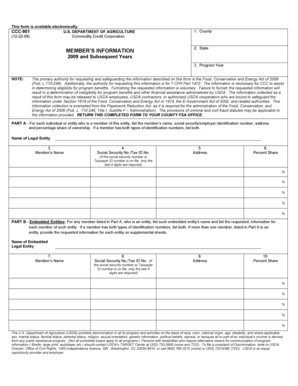
Get Ccc0901081222v01.doc - Nrcs Usda
How it works
-
Open form follow the instructions
-
Easily sign the form with your finger
-
Send filled & signed form or save
How to fill out the CCC0901081222V01.doc - Nrcs Usda online
This guide provides detailed instructions on how to fill out the CCC0901081222V01.doc - Nrcs Usda form online. By following these steps, you will be able to complete the form accurately and efficiently.
Follow the steps to successfully fill out your form.
- Press the ‘Get Form’ button to access the CCC0901081222V01.doc - Nrcs Usda form and open it in your document management system.
- In the 'Member’s Information' section, enter your county and state in the designated fields to identify your location.
- For the program year, specify the applicable year. This typically refers to 2009 and subsequent years.
- In Part A, for each individual or entity who is a member, provide the member’s name, social security or employer identification number, address, and their percentage share of ownership. If applicable, only the last four digits of the social security number or tax ID number are required.
- For entities listed in Part A, proceed to Part B. Here, enter the name of the embedded legal entity and provide the requested information for each member of that entity.
- Continue to fill out Part C, listing any embedded entities that are members from Part B, including all required information for each member.
- Repeat the process for Part D, providing information for any embedded entities associated with those listed in Part C.
- In Part E, document any embedded entities for members listed in Part D, filling out all fields as needed.
- Finally, complete Part F by certifying that all information is true and correct. Sign the form in the provided area, include your title or relationship to the individual signing, and add the date.
- Once you have completed the form, save any changes, download a copy for your records, and share or print the form as needed.
Complete your CCC0901081222V01.doc - Nrcs Usda form online today for efficient and effective processing.
In Chrome, right click on the page with your mouse and select SAVE AS. Select the location on your computer where you'd like to save the article and click the SAVE button.
Industry-leading security and compliance
US Legal Forms protects your data by complying with industry-specific security standards.
-
In businnes since 199725+ years providing professional legal documents.
-
Accredited businessGuarantees that a business meets BBB accreditation standards in the US and Canada.
-
Secured by BraintreeValidated Level 1 PCI DSS compliant payment gateway that accepts most major credit and debit card brands from across the globe.


