Loading
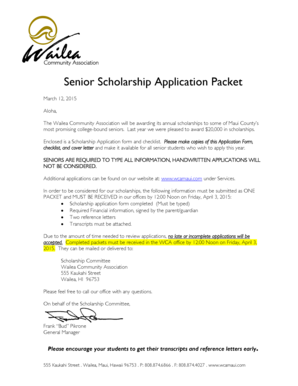
Get Senior Scholarship Application Packet
How it works
-
Open form follow the instructions
-
Easily sign the form with your finger
-
Send filled & signed form or save
How to fill out the Senior Scholarship Application Packet online
Filling out the Senior Scholarship Application Packet online can be a straightforward process when approached step by step. This guide will provide you with clear instructions to help ensure that your application is completed accurately and submitted on time.
Follow the steps to successfully complete the application.
- Click ‘Get Form’ button to obtain the form and open it in the editor.
- Begin by completing Part A, which includes your general information such as your name, address, and contact details. Ensure that all entries are typed, as handwritten applications will not be accepted.
- Gather and prepare the required documentation listed on the applicant’s checklist, including your financial information, two reference letters, and your high school transcript.
- Complete Part B, which involves your household financial status. Accurately provide information about your parent or guardian's income and any other financial details requested.
- Fill in Part C by listing your school and community activities. Include details of your involvement and any positions held, ensuring to use the provided space instead of a separate resume.
- In Part D, provide your SAT or ACT scores and list the colleges you have applied to and your major field(s) of study.
- Write your personal statement in Part E. This should cover your educational and career goals, as well as your personal objectives, ensuring it does not exceed one page.
- Review all sections to confirm that all required information is complete and accurate. Check the checklist to ensure nothing is overlooked.
- Finalize your application by saving your changes. You may download, print, and/or share the form as needed.
Complete your Senior Scholarship Application Packet online today to ensure your chance for funding!
10 Best Practices for Building Scholarship Application Forms Properly Define Your Qualification Factors. ... Design a User-Friendly App Layout. ... Use App Rules to Show Relevant Questions and Hide Others. ... Use Multiple Choice Questions. ... Use Specialized Fields For Uniform Answers. ... Validate Answers.
Industry-leading security and compliance
US Legal Forms protects your data by complying with industry-specific security standards.
-
In businnes since 199725+ years providing professional legal documents.
-
Accredited businessGuarantees that a business meets BBB accreditation standards in the US and Canada.
-
Secured by BraintreeValidated Level 1 PCI DSS compliant payment gateway that accepts most major credit and debit card brands from across the globe.


