Loading
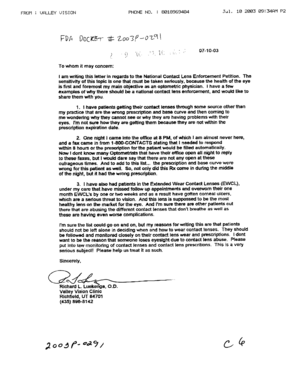
Get To Whom It May Concern: I Am Writing This Letter In Regards To The ... - Fda
How it works
-
Open form follow the instructions
-
Easily sign the form with your finger
-
Send filled & signed form or save
How to fill out the To Whom It May Concern: I Am Writing This Letter In Regards To The ... - Fda online
Filling out the To Whom It May Concern: I Am Writing This Letter In Regards To The ... - Fda form can be a straightforward process. This guide provides step-by-step instructions to help you complete the form accurately and efficiently.
Follow the steps to complete the form successfully.
- Click the ‘Get Form’ button to access the form and open it for editing.
- In the designated field, input your name, ensuring correct spelling and format. This personal touch establishes your identity.
- Next, provide your contact information such as phone number and address. Ensure this information is current, as it may be used for follow-up.
- Under the salutation section, write 'To Whom It May Concern' as a standard greeting.
- Craft a brief introductory sentence explaining the reason for your letter. For example, describe the specific issue or topic related to your communication.
- Detail your concerns or observations, providing any examples that support your purpose for writing the letter. Use clear, concise language.
- As you conclude, emphasize the importance of the subject matter and your request for action or consideration.
- Sign your letter at the end to authenticate it. If applicable, include your professional title.
- Finally, review the entire document for accuracy, then save your changes. You can choose to download, print, or share the completed form as needed.
Complete your documents online today for a streamlined experience.
Save your workbook Click File > Save As. Under Save As, pick the place where you want to save your workbook. ... Click Browse to find the location you want in your Documents folder. ... In the File name box, enter a name for a new workbook. ... To save your workbook in a different file format (like . ... Click Save.
Industry-leading security and compliance
US Legal Forms protects your data by complying with industry-specific security standards.
-
In businnes since 199725+ years providing professional legal documents.
-
Accredited businessGuarantees that a business meets BBB accreditation standards in the US and Canada.
-
Secured by BraintreeValidated Level 1 PCI DSS compliant payment gateway that accepts most major credit and debit card brands from across the globe.


