Loading
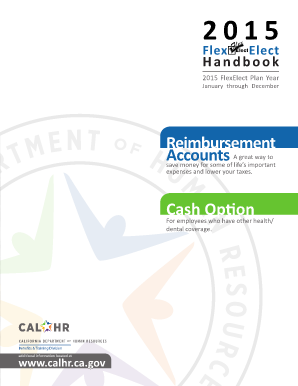
Get 2015 Flexelect Handbook - Calhr Ca
How it works
-
Open form follow the instructions
-
Easily sign the form with your finger
-
Send filled & signed form or save
How to fill out the 2015 FlexElect Handbook - Calhr Ca online
This guide provides a clear and supportive approach to help users effectively fill out the 2015 FlexElect Handbook - Calhr Ca online. By following the steps outlined in this guide, users can ensure they understand the necessary components and requirements for successfully completing the form.
Follow the steps to fill out the 2015 FlexElect Handbook online.
- Press the ‘Get Form’ button to access the form and open it in your document editor.
- Read the introduction thoroughly to understand the purpose and benefits of the FlexElect program. Make sure to check the eligibility information to confirm that you can participate.
- During the enrollment period, indicate whether you are enrolling for the first time or making changes to your existing enrollment by selecting the appropriate option.
- Complete your personal information in the designated fields, including your full name and Social Security Number.
- Review the sections regarding reimbursement accounts and cash options. Fill in the total amount you wish to deduct each month for your selected benefits in the corresponding fields.
- If applicable, provide details of any other medical and/or dental coverage you have. This information is essential for processing your benefits accurately.
- Read the terms and conditions carefully before signing. By signing the form, you certify that you understand and agree to the FlexElect program regulations.
- Once you have completed the form, submit it to your personnel office before the stated deadline. Keep a copy for your records.
- After submission, monitor your application status and be prepared to provide any additional documentation or information requested.
Start filling out your 2015 FlexElect Handbook online now to take advantage of the benefits offered!
The FlexElect program for state employees lets you set aside part of your monthly wages in a "Reimbursement Account" to pay for certain expenses which can increase your take home pay and decrease your taxable income.
Industry-leading security and compliance
US Legal Forms protects your data by complying with industry-specific security standards.
-
In businnes since 199725+ years providing professional legal documents.
-
Accredited businessGuarantees that a business meets BBB accreditation standards in the US and Canada.
-
Secured by BraintreeValidated Level 1 PCI DSS compliant payment gateway that accepts most major credit and debit card brands from across the globe.


