Loading
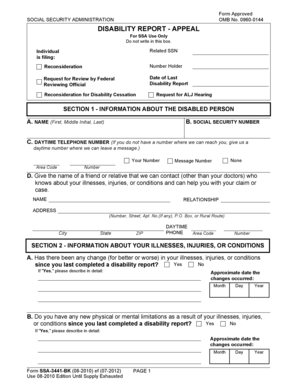
Get Disability Report - Appeal. Use This Form To Complete A Disability Report Appeal.
How it works
-
Open form follow the instructions
-
Easily sign the form with your finger
-
Send filled & signed form or save
How to fill out the Disability Report - Appeal online
Completing the Disability Report - Appeal form is an essential step in the process of requesting a reconsideration or a review of a previous decision regarding your disability claim. This guide provides a clear, step-by-step approach to help you fill out the form accurately and efficiently.
Follow the steps to successfully complete your Disability Report - Appeal.
- Click ‘Get Form’ button to obtain the form and open it in the editor.
- Section 1 requires you to provide information about the disabled person. Fill in the full name, social security number, daytime phone number, and the contact information of a friend or relative who can assist in your claim.
- In Section 2, describe any changes in your illnesses, injuries, or conditions since the last disability report. Indicate if there are new physical or mental limitations and, if applicable, specify any new illnesses or conditions.
- Moving to Section 3, provide details of any medical appointments since the last report. List doctors, hospitals, and clinics visited, along with appointment dates and reasons for the visits.
- In Section 4, indicate whether you currently take any medications related to your conditions. If yes, list the medications, prescribing doctors, reasons for taking them, and any side effects.
- For Section 5, state if you have undergone or have scheduled any medical tests since the last report. Provide details about the tests, including the dates and locations they were performed.
- Section 6 asks about any work activities since the last report. If you have worked, details will be requested on a separate form.
- In Section 7, explain how your conditions affect your daily activities and personal needs. Describe any significant changes since the last report.
- Section 8 focuses on any training or educational activities completed since the last report. Provide information if applicable.
- Finally, Section 9 requires information on any support services you have participated in. List organizations, counselors, and the types of services provided.
- Conclude by using Section 10 for any additional remarks or information. Once completed, ensure all sections are filled out correctly, and then save changes, download, print, or share the form as needed.
Take the first step towards completing your Disability Report - Appeal online today!
The fastest and easiest way to file an appeal of your decision is by visiting www.socialsecurity.gov/disability/appeal. You can file online and provide documents electronically to support your appeal. You can file an appeal online even if you live outside of the United States.
Industry-leading security and compliance
US Legal Forms protects your data by complying with industry-specific security standards.
-
In businnes since 199725+ years providing professional legal documents.
-
Accredited businessGuarantees that a business meets BBB accreditation standards in the US and Canada.
-
Secured by BraintreeValidated Level 1 PCI DSS compliant payment gateway that accepts most major credit and debit card brands from across the globe.


