Loading
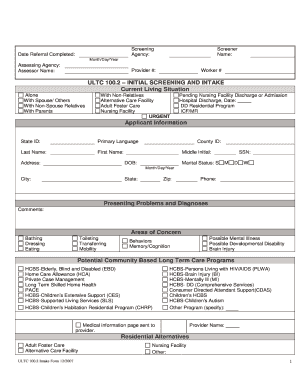
Get Ultc 100 2 Forms Colorado
How it works
-
Open form follow the instructions
-
Easily sign the form with your finger
-
Send filled & signed form or save
How to fill out the Ultc 100 2 Forms Colorado online
Filling out the Ultc 100 2 Forms Colorado online is a structured process that helps facilitate initial screening and intake for long-term care services. This guide provides clear instructions on how to efficiently complete each section of the form to ensure accurate submission.
Follow the steps to complete the Ultc 100 2 Forms Colorado online.
- Press the ‘Get Form’ button to acquire the form and open it in the designated online editor.
- Begin with the 'Agency' section. Enter the agency name and the date the referral was completed. This establishes the context of the screening.
- Fill in the 'Screener Name' field with the name of the individual conducting the screening and input the date in month/day/year format.
- In the 'Assessing Agency' section, provide the name of the agency, the assessor's name, and their provider number and worker number.
- For the 'Current Living Situation', select all applicable options regarding where the applicant resides. This includes choices like 'Alone', 'With Spouse/Others', or various facility options.
- In the 'Applicant Information' section, carefully input identifying details such as state ID, primary language, last name, first name, address, county ID, middle initial, date of birth, marital status, social security number, city, state, zip code, and phone number.
- Document any presenting problems and diagnoses in the specified comments area. This section may include details about the applicant's health concerns.
- Identify any areas of concern such as bathing, dressing, eating, toileting, transferring, mobility, behaviors, memory/cognition, and any potential mental illnesses.
- Indicate any potential community-based long-term care programs that may be applicable to the applicant from the provided list.
- In the 'Financial Information' section, input financial details such as client gross monthly income, assets, and source of income for both the client and their spouse.
- Fill in the 'Insurance Information' section, detailing the client’s insurance coverage and any pending applications. Provide all relevant details on the types of insurance held.
- Complete the 'Medical Provider Information' by entering the provider's name, address, phone number, type of service, and a contact person if applicable.
- Review and certify the information provided by verifying date and affixing the signature of the client or a representative.
- Finally, save any changes made, download the completed form, or print it for submission.
Start completing your Ultc 100 2 Forms Colorado online today to ensure timely processing of your application.
Basically, ULTC 100.2 is an assessment process that is documented in paperwork form. It's completed in an interview-style questionnaire, initially prior to enrollment in Medicaid Waiver services and again annually thereafter. These are called the Initial 100.2 and the Continued Stay Review (CSR) 100.2, respectively.
Industry-leading security and compliance
US Legal Forms protects your data by complying with industry-specific security standards.
-
In businnes since 199725+ years providing professional legal documents.
-
Accredited businessGuarantees that a business meets BBB accreditation standards in the US and Canada.
-
Secured by BraintreeValidated Level 1 PCI DSS compliant payment gateway that accepts most major credit and debit card brands from across the globe.


