Loading
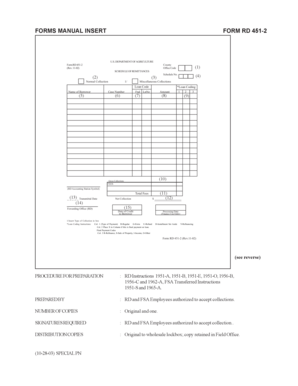
Get Form 451 2
How it works
-
Open form follow the instructions
-
Easily sign the form with your finger
-
Send filled & signed form or save
How to fill out the Form 451 2 online
Filling out Form 451 2 online is a straightforward process that ensures the accurate transmission of payment and collection information. This guide provides step-by-step instructions to help you complete the form with ease and confidence.
Follow the steps to accurately complete the Form 451 2.
- Click ‘Get Form’ button to obtain the form and open it in the editor.
- Enter the mail code of the office remitting the collection information in the appropriate field.
- Indicate whether the collection is a normal collection by placing an 'X' in the designated box. This applies to all types of regular, extra, and final payments.
- Prepare a separate schedule for each type of miscellaneous collection if applicable. Insert the specific number in the miscellaneous collections box.
- Assign a schedule number for the Form 451 2, using a sequential number starting from 001.
- Enter the borrower's full name as it appears in official records for normal collections, or follow specific requirements for miscellaneous collections.
- Input the borrower's case number, and for acquired property and lease-related remittances, enter the property ID number and/or lessee's case number.
- Fill in the fund code and loan number for normal collections, ensuring to leave it blank for specific miscellaneous collection codes.
- Enter the amount of the collection, summarizing amounts for multiple remittances as necessary.
- Complete the loan coding section, including types of payments and any final payment codes if applicable.
- Calculate the total of collections and enter this in the designated field.
- Document any fees associated with money orders or bank drafts, if applicable.
- Calculate the net collection amount and ensure it balances with the reported figures.
- Show the date the schedule is mailed to the wholesale lockbox.
- Sign the form if you are an RD or FSA employee authorized to accept collections.
- Enter the date when the collection was received in the collecting office.
- Once all information has been entered accurately, users can save changes, download, print, or share the form.
Complete your Form 451 2 online today to ensure timely and accurate processing.
1:10 4:20 3 Easy Ways to Insert a Watermark in Word - YouTube YouTube Start of suggested clip End of suggested clip Down this opens up a printed watermark dialog box in this dialog. Box you can either select theMoreDown this opens up a printed watermark dialog box in this dialog. Box you can either select the option to insert a picture watermark. Or add a text watermark. If you want to add a picture watermark.
Industry-leading security and compliance
US Legal Forms protects your data by complying with industry-specific security standards.
-
In businnes since 199725+ years providing professional legal documents.
-
Accredited businessGuarantees that a business meets BBB accreditation standards in the US and Canada.
-
Secured by BraintreeValidated Level 1 PCI DSS compliant payment gateway that accepts most major credit and debit card brands from across the globe.


