Loading
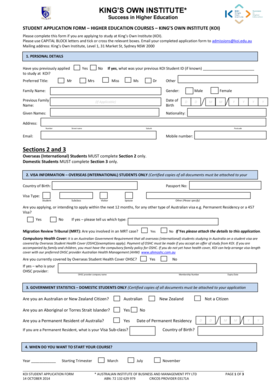
Get Koi Application Form 2020
How it works
-
Open form follow the instructions
-
Easily sign the form with your finger
-
Send filled & signed form or save
How to fill out the Koi Application Form 2020 online
The Koi Application Form 2020 is an essential document for individuals seeking enrollment at King's Own Institute. This guide provides clear and detailed instructions to help users successfully complete the form online, ensuring that all necessary information is accurately submitted.
Follow the steps to complete the Koi Application Form 2020.
- Click the ‘Get Form’ button to obtain the form and open it in your preferred online editor.
- Fill in your personal details, including your preferred title, family name, given names, date of birth, gender, nationality, address, email, and mobile number. Be sure to use CAPITAL BLOCK letters and check the relevant boxes.
- If you are an overseas (international) student, move to Section 2 and fill in your visa information. This includes your country of birth, passport number, visa type, and any other visa applications you are pursuing.
- Domestic students should complete Section 3. Indicate your citizenship status and provide the date of permanent residency if applicable.
- State your desired start date for the course and select the starting trimester.
- Choose the course you are applying for by ticking the appropriate box in Section 5.
- If applicable, answer whether you wish to apply for recognition of prior learning (RPL) in Section 6.
- Complete Section 7 with details of your educational qualifications, including any high school and tertiary education completed.
- In Section 8, provide information about your English language proficiency. Attach certified copies of relevant test results if English is not your first language.
- If you worked with an agent, complete Section 9 with their details.
- In Section 10, disclose any issues that may impact your studies. Provide relevant details on a separate sheet as necessary.
- Review Section 11 to ensure that you have attached all required documents. Check all boxes and gather certificates as stated.
- Finally, complete the declaration and signature section. Ensure that your information is accurate and sign the form.
- After completing the form, save your changes. You can then download, print, or share the form as needed.
Start filling out your Koi Application Form 2020 online today and take the first step toward your educational journey.
Keep any paper cash, currency, and valuable paper records locked in a quality, humidity-controlled, fire-resistant safe. If you have valuables such as paper cash or other important/sensitive documents, you absolutely need to invest in a quality safe with UL-rated security and certified fire protection.
Industry-leading security and compliance
US Legal Forms protects your data by complying with industry-specific security standards.
-
In businnes since 199725+ years providing professional legal documents.
-
Accredited businessGuarantees that a business meets BBB accreditation standards in the US and Canada.
-
Secured by BraintreeValidated Level 1 PCI DSS compliant payment gateway that accepts most major credit and debit card brands from across the globe.


