Loading
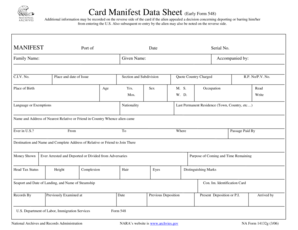
Get Card Manifest Data Sheet (early Form 548) - Archives
How it works
-
Open form follow the instructions
-
Easily sign the form with your finger
-
Send filled & signed form or save
How to fill out the Card Manifest Data Sheet (Early Form 548) - Archives online
The Card Manifest Data Sheet (Early Form 548) is an essential document used for recording various details of individuals entering the United States. This guide provides a comprehensive overview of the form's components and step-by-step instructions to assist users in filling it out accurately online.
Follow the steps to complete your Card Manifest Data Sheet online.
- Use the ‘Get Form’ button to access the Card Manifest Data Sheet and open it in your preferred online document editor.
- Fill in the 'Port of' section with the name of the port where the individual will enter the U.S.
- Enter the 'Date' of entry in the specified format.
- In the 'Family Name' field, provide the individual's last name as it appears in official documents.
- Fill out the 'Given Name' with the individual's first name.
- Record the individual's 'C.I.V. No.' if applicable.
- Provide the 'Place and date of Issue' for relevant identification documents.
- In the 'Place of Birth' section, input the birthplace of the individual.
- Indicate if the individual is 'Accompanied by' anyone and provide that person's details if applicable.
- Fill in 'Section and Subdivision' as designated by immigration authorities.
- Record the individual's 'Age' in years and months.
- Select the 'Language or Exemptions' relevant to the individual.
- Fill in the 'Quote Country Charged' with the responsible country for any immigration charges.
- Provide 'M.S.' and 'R.P. No/P.V. No.' if these numbers apply to the individual.
- Enter the individual's 'Occupation' and ensure it reflects their current employment.
- In the 'Read' and 'Write' sections, check the appropriate boxes to indicate literacy.
- Specify the individual's 'Nationality'.
- Provide the individual's 'Last Permanent Residence' location, including town and country.
- Enter the 'Name and Address of Nearest Relative or Friend in Country Whence alien came.'
- Answer if the individual has 'Ever in U.S.?' and indicate the periods with 'From' and 'To' dates.
- Document 'Where' the individual has been prior to entry.
- Indicate who 'Paid for Passage.'
- Provide the 'Destination and Name and Complete Address of Relative or Friend to Join There.'
- Fill in the 'Money Shown' to indicate the financial proof.
- Indicate the 'Head Tax Status' as required.
- Answer questions regarding 'Ever Arrested and Deported or Divided from Adversaries.'
- Provide physical descriptions such as 'Height', 'Complexion', 'Hair', and 'Eyes'.
- State the 'Purpose of Coming and Time Remaining' in the U.S.
- Fill in the 'Seaport and Date of Landing, and Name of Steamship.'
- Document any 'Distinguishing Marks'.
- Complete the 'Con. Im. Identification Card' section with appropriate details.
- If applicable, enter the 'Date' for 'Previous Deposition' and 'Present Deposition or P.I.'
- Provide details for 'Arrived by' mode of transport.
- Once the form is filled out, you can save changes, download, print, or share the completed form.
Start completing your Card Manifest Data Sheet online today for a smooth documentation process.
The name of your invoice (that is, the subject name and/or the file name) should be a summary of the invoice details that make finding the invoice as simple as possible. Keep in mind that the invoice name may be different than the subject of the invoice.
Industry-leading security and compliance
US Legal Forms protects your data by complying with industry-specific security standards.
-
In businnes since 199725+ years providing professional legal documents.
-
Accredited businessGuarantees that a business meets BBB accreditation standards in the US and Canada.
-
Secured by BraintreeValidated Level 1 PCI DSS compliant payment gateway that accepts most major credit and debit card brands from across the globe.


