Loading
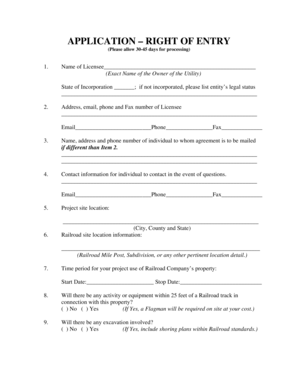
Get 41 Uprr Right Of Entry Application
How it works
-
Open form follow the instructions
-
Easily sign the form with your finger
-
Send filled & signed form or save
How to fill out the 41 UPRR Right Of Entry Application online
The 41 UPRR Right Of Entry Application is an essential document for individuals and organizations seeking permission to conduct work on Union Pacific Railroad property. This guide provides clear, step-by-step instructions to help you fill out the application form online accurately and efficiently.
Follow the steps to complete the application form successfully.
- Click the ‘Get Form’ button to obtain the form and open it in the editor.
- Enter the exact name of the utility owner in the 'Name of Licensee' field and provide the state of incorporation if applicable. If not incorporated, state the entity's legal status.
- Fill in the address, email, phone, and fax number of the Licensee, ensuring that all contact details are accurate for future correspondence.
- Provide the name, address, and phone number of the individual to whom the agreement should be mailed if different from the previous information.
- Include the contact information for someone who can be reached in case of questions regarding the application. This will involve another set of email and phone details.
- Outline the project site location, including city, county, and state, followed by specific railroad site location information, such as mile post and subdivision details.
- Specify the time period during which you intend to use the Railroad Company’s property, including the start and stop dates.
- Indicate whether there will be any activity or equipment within 25 feet of a railroad track and if associated costs for a flagman will be necessary if the answer is yes.
- Confirm if any excavation activities will occur. If so, provide shoring plans in alignment with Railroad standards.
- Clearly articulate the purpose of your request in detail; ensure to attach any engineering plans, shoring plans, and supporting materials that are relevant, including maps.
- Review all provided information for accuracy and completeness before finalizing the application.
- Once finished, you can save your changes, download the form, print it, or share it as required.
Complete your documents online for a seamless submission experience.
Save a message as a file on your computer or in the cloud Double-click to open the message you want to save, and on the File menu, click Save As. In the Save as dialog box, in the Folder pane, choose a folder, and then the location in that selected folder where you want to save the file.
Industry-leading security and compliance
US Legal Forms protects your data by complying with industry-specific security standards.
-
In businnes since 199725+ years providing professional legal documents.
-
Accredited businessGuarantees that a business meets BBB accreditation standards in the US and Canada.
-
Secured by BraintreeValidated Level 1 PCI DSS compliant payment gateway that accepts most major credit and debit card brands from across the globe.


