Loading
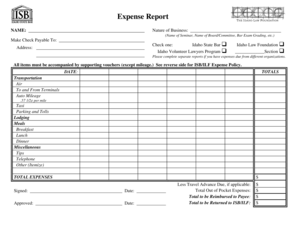
Get Isb-ilf Expense Report (2015rev) - Isb Idaho
How it works
-
Open form follow the instructions
-
Easily sign the form with your finger
-
Send filled & signed form or save
How to fill out the ISB-ILF Expense Report (2015REV) - Isb Idaho online
The ISB-ILF Expense Report (2015REV) is a crucial document for individuals seeking reimbursement for expenses incurred while performing authorized work for the Idaho State Bar. This guide provides clear, step-by-step instructions on how to effectively complete this form online.
Follow the steps to successfully complete the expense report.
- Press the ‘Get Form’ button to obtain the ISB-ILF Expense Report (2015REV) and open it in the editor.
- Fill in the nature of your business or event in the designated field, selecting from options such as seminar, board/committee meeting, or bar exam grading.
- Indicate the payee by checking the appropriate box for either 'Idaho State Bar' or 'Idaho Volunteer Lawyers Program' as required.
- Provide the address of the Idaho Law Foundation or the specific section as needed, ensuring completeness and accuracy.
- If you have expenses from different organizations, be sure to fill out separate reports for each entity.
- List all expenses under the relevant categories for transportation, lodging, meals, and miscellaneous items. Ensure you add supporting vouchers for each expense item except mileage.
- Calculate the total expenses and provide the sum in the designated 'Total Expenses' box.
- Sign and date the form in the respective fields, acknowledging the accuracy of the information provided.
- If applicable, indicate any travel advances received and calculate your total out-of-pocket expenses to be reimbursed.
- Once you have filled out all relevant sections, save your changes, and choose to download, print, or share the completed report.
Complete your expense report online today to ensure timely reimbursement.
An expense report typically has columns such as: Date: the date the item was purchased. Vendor: where the item was purchased. Client: what client was the item purchased for. Project: what project was the item purchased for. Account: instead of client or project fields, an account number can be used.
Industry-leading security and compliance
US Legal Forms protects your data by complying with industry-specific security standards.
-
In businnes since 199725+ years providing professional legal documents.
-
Accredited businessGuarantees that a business meets BBB accreditation standards in the US and Canada.
-
Secured by BraintreeValidated Level 1 PCI DSS compliant payment gateway that accepts most major credit and debit card brands from across the globe.


