Loading
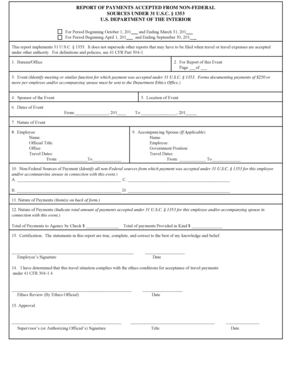
Get Di-2000 - Doi
How it works
-
Open form follow the instructions
-
Easily sign the form with your finger
-
Send filled & signed form or save
How to fill out the DI-2000 - Doi online
Completing the DI-2000 - Doi form is essential for reporting payments accepted from non-federal sources in compliance with 31 U.S.C. § 1353. This guide provides a clear, step-by-step approach to assist users in accurately filling out the form online.
Follow the steps to successfully complete the DI-2000 - Doi form.
- Use the ‘Get Form’ button to access the DI-2000 form and open it for editing.
- Begin by filling in section 1 with the name of the Bureau or Office responsible for the report.
- In section 2, specify the report page number and total number of pages for this report.
- Identify the event in section 3, detailing the meeting or function related to the payment accepted.
- Provide the name of the sponsor for the event in section 4.
- Fill out the event dates in section 6, indicating the start and end dates.
- State the location of the event in section 5, ensuring accurate information.
- Complete section 8 with the employee's details: name, official title, office, and travel dates.
- If applicable, provide details of the accompanying spouse in section 9, including their travel dates.
- In section 10, list all non-federal sources of payment received in connection with this event.
- Proceed to section 11 to itemize the nature of payments accepted on the back of the form.
- In section 12, indicate the total payments accepted, specifying amounts for both checks and in-kind payments.
- Sign and date the certification in section 13, affirming the truthfulness of the report.
- Obtain ethics review approval in section 14 by having an ethics official sign and date.
- Finally, section 15 requires the supervisor or authorizing official's signature and title, along with the date.
- Once all fields are completed, you can save your changes, download, print, or share the form as needed.
Start completing your DI-2000 - Doi form online now to ensure compliance and proper report submission.
Check out our list of 200 stationery business names for some inspiration: Pen Palooza check availability. ... Paper Parlor check availability. ... Inkwell Co. ... Stationery Savvy check availability. ... Noteworthy Goods check availability. ... Quill & Scroll check availability. ... The Write Touch check availability.
Industry-leading security and compliance
US Legal Forms protects your data by complying with industry-specific security standards.
-
In businnes since 199725+ years providing professional legal documents.
-
Accredited businessGuarantees that a business meets BBB accreditation standards in the US and Canada.
-
Secured by BraintreeValidated Level 1 PCI DSS compliant payment gateway that accepts most major credit and debit card brands from across the globe.


