Loading
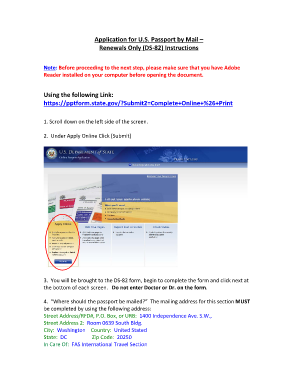
Get Application For U.s. Passport By Mail Renewals Only (ds-82 ... - Afrsweb Usda
How it works
-
Open form follow the instructions
-
Easily sign the form with your finger
-
Send filled & signed form or save
How to fill out the application for U.S. passport by mail renewals only (DS-82) online
The application for U.S. passport renewal by mail can be completed efficiently when you understand the form's components and required information. This guide provides comprehensive steps to assist users in successfully filling out the DS-82 form with clarity and precision.
Follow the steps to complete the DS-82 form for passport renewal.
- Press the ‘Get Form’ button to access the application form. Ensure that you have Adobe Reader installed on your computer before opening the document.
- Scroll down the left side of the screen and locate the 'Apply Online' section. Click [Submit] to proceed to the DS-82 form.
- Begin filling out the form, carefully ensuring all details are accurate. Move to the next screen by clicking [Next] at the bottom of each page. Avoid using the title 'Doctor' or 'Dr.' on the form.
- In the 'Where should the passport be mailed?' section, complete the mailing address as follows: Street Address: 1400 Independence Ave. S.W., Room 0639 South Bldg., City: Washington, State: DC, Zip Code: 20250, In Care Of: FAS International Travel Section. When asked if this is your permanent address, select 'No' to enter your residence address.
- Complete the 'Travel Plans' section, ensuring the information matches the AD-121 or the new placement form.
- In the 'Your Most Recent Passport' section, select 'Passport Book' and confirm that you still have the passport. Enter the required details from your current or expired official passport and click [Next].
- Once you have finished completing the DS-82 form, review your entries and scroll down to the bottom of the screen, click [Next].
- Though there are no fees to be paid, you must select the passport book fee to proceed. Click [Next].
- Scroll to the bottom of the screen, check the disclaimers, and click [Create Form]. This will generate the passport application in Adobe. Remember to print the form on a single side only, as double-sided forms will not be accepted.
- Sign and date the printed form using blue or black ink. Submit it to your Travel Specialist for a review, making sure it is sent to the NCR HQ office within 10 business days after signing.
- Collect two recent passport photos (2” x 2”) that meet all specified criteria. Ensure you print your name on the back of each photo.
- Forward the completed application package via UPS or FedEx to the NCR Travel Office. Send an email to NCR Travel to inform them of the upcoming delivery.
- After the State Department receives your application package, it will be processed. Expect to wait up to 45 days for your new official passport to be issued, at which point it will be sent back to the NCR for return to you.
Get started on your passport renewal application online today!
If you are wishing to renew your passport you must contact Her Majesty's Passport Office directly. The British Embassy is not involved in the passport application process.
Industry-leading security and compliance
US Legal Forms protects your data by complying with industry-specific security standards.
-
In businnes since 199725+ years providing professional legal documents.
-
Accredited businessGuarantees that a business meets BBB accreditation standards in the US and Canada.
-
Secured by BraintreeValidated Level 1 PCI DSS compliant payment gateway that accepts most major credit and debit card brands from across the globe.


