Loading
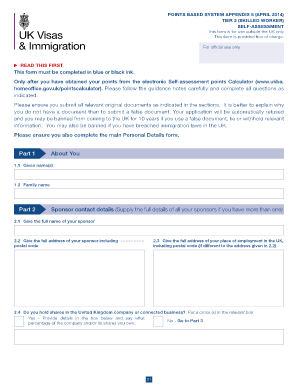
Get Points Based System Appendix 8 Jul 2014 Tier 4 General Student Self Assessment Pdf Form
How it works
-
Open form follow the instructions
-
Easily sign the form with your finger
-
Send filled & signed form or save
How to use or fill out the Points Based System Appendix 8 Jul 2014 Tier 4 General Student Self Assessment Pdf Form online
This guide provides a clear and supportive overview of how to complete the Points Based System Appendix 8 Jul 2014 Tier 4 General Student Self Assessment Pdf Form online. By following the outlined steps, you will ensure that you fill out the form accurately and efficiently.
Follow the steps to fill out the form online effectively.
- Click ‘Get Form’ button to obtain the form and open it in the editor.
- Start by completing Part 1 ‘About You’ by entering your given name(s) and family name in the provided fields.
- In Part 2, provide your sponsor's contact details. Include the full name and address of your sponsor along with the address of your place of employment in the UK if it differs.
- Answer whether you hold shares in a UK company by checking the appropriate box and providing details if applicable.
- In Part 3, fill in your job details. Specify your job title, annual earnings, and the duration of your contract if it is less than one year.
- Indicate the application type in Part 4 by selecting the appropriate category that corresponds to your situation.
- Move to Part 5, where you will confirm your claim for a Certificate of Sponsorship and complete the necessary questions to determine the points you are eligible for.
- In Part 8, demonstrate your English language proficiency and ensure to select the correct category of language requirement that you fulfill.
- Proceed to Part 9 to address your maintenance funds. Choose whether you are certifying maintenance through your sponsor or through your own funds and provide the necessary documentation.
- Complete the Summary Sheet in Part 10, listing all points claimed along with the required documentation. Ensure your signature and date are included.
- Once you have completed the form, save any changes made, and consider downloading, printing, or sharing the form according to your needs.
Ensure you complete your documents online to facilitate a smooth application process.
You Might Also Like Autograph+ (Lite Version) Business. Sign Documents & PDF Signature. Productivity. Fill PDF Editor, Signature app. Productivity. JetSign: Easy e-signature app. Productivity. Signeasy - Sign and Send Docs. Productivity. e-gree: contracts, documents. Business.
Industry-leading security and compliance
US Legal Forms protects your data by complying with industry-specific security standards.
-
In businnes since 199725+ years providing professional legal documents.
-
Accredited businessGuarantees that a business meets BBB accreditation standards in the US and Canada.
-
Secured by BraintreeValidated Level 1 PCI DSS compliant payment gateway that accepts most major credit and debit card brands from across the globe.


