Loading
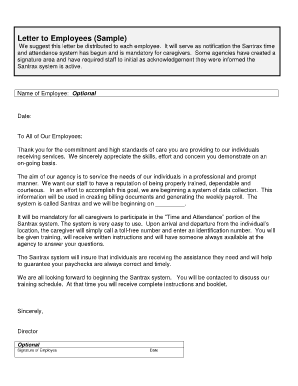
Get Sample Letter To Notify Employees Of New Time And Attendance ...
How it works
-
Open form follow the instructions
-
Easily sign the form with your finger
-
Send filled & signed form or save
How to fill out the SAMPLE LETTER To Notify Employees Of New Time And Attendance online
This guide provides a clear and supportive approach to filling out the SAMPLE LETTER to notify employees about the new time and attendance system. By following the outlined steps, you will ensure that your communication is effective and professional.
Follow the steps to successfully complete the notification letter.
- Click the ‘Get Form’ button to obtain the document and open it in the designated editor.
- Begin by filling out the optional 'Name of Employee' field. This helps personalize the notification for each individual.
- In the opening section addressed to all employees, express gratitude for their commitment and high standards of care. Make sure to maintain a professional tone.
- Fill in the date when the Santrax system will begin, using the line indicated in the letter.
- Reassure employees that training will be provided, along with written instructions and support from agency staff.
- Leave space for the optional signature of the employee and the date of acknowledgment if required.
- After reviewing, choose to download, print, or share the completed letter as needed.
Begin filling out the notification letter online today to ensure clear communication with your employees.
Create a form that includes spots for the employee's name, description of the offense, dates of absenteeism and the actions you've taken so far to reduce the absenteeism. The standardized approach keeps the write-up professional and organized, helping you remain tactful even when the employee's behavior is frustrating.
Industry-leading security and compliance
US Legal Forms protects your data by complying with industry-specific security standards.
-
In businnes since 199725+ years providing professional legal documents.
-
Accredited businessGuarantees that a business meets BBB accreditation standards in the US and Canada.
-
Secured by BraintreeValidated Level 1 PCI DSS compliant payment gateway that accepts most major credit and debit card brands from across the globe.


