Loading
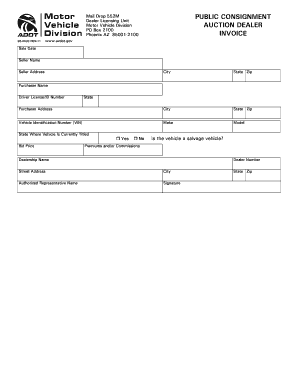
Get Public Consignment Auction Dealer Invoice Form
How it works
-
Open form follow the instructions
-
Easily sign the form with your finger
-
Send filled & signed form or save
How to fill out the Public Consignment Auction Dealer Invoice Form online
Filling out the Public Consignment Auction Dealer Invoice Form online can streamline your process and ensure accuracy. This guide provides a step-by-step approach to help you complete the form efficiently.
Follow the steps to fill out the form accurately.
- Click ‘Get Form’ button to obtain the form and open it in the selected online editor.
- Enter the sale date in the designated field, indicating when the transaction occurred.
- Fill in the seller's name and address, ensuring you provide complete details, including city, state, and zip code.
- Provide the purchaser's address in a similar manner, including city, state, and zip code.
- Input the vehicle identification number (VIN) to uniquely identify the vehicle sold.
- Specify the make and model of the vehicle as part of the transaction details.
- Fill out the purchaser's name along with their driver license or ID number and the state of issuance.
- Indicate the state where the vehicle is currently titled to maintain accurate records.
- Record the bid price for the vehicle, clearly reflecting the amount agreed upon.
- Answer whether the vehicle is a salvage vehicle by selecting 'Yes' or 'No.'
- List any applicable premiums and/or commissions related to the sale.
- Complete the dealership name and dealer number sections to identify the seller.
- Fill in the dealership's street address, city, and state zip code.
- Enter the authorized representative's name and ensure they sign the form to validate it.
- After completing all fields, review the form for accuracy and save your changes. You can also download, print, or share the form as needed.
Complete the Public Consignment Auction Dealer Invoice Form online for a seamless transaction process.
How to create an invoice: A step-by-step guide Brand your invoice. ... Add a professional header. ... Include invoice information. ... Include the dates. ... Description of goods/services delivered. ... Include tax details and highlight the total money owed. ... Include payment terms. ... Add explanatory notes with terms and conditions.
Industry-leading security and compliance
US Legal Forms protects your data by complying with industry-specific security standards.
-
In businnes since 199725+ years providing professional legal documents.
-
Accredited businessGuarantees that a business meets BBB accreditation standards in the US and Canada.
-
Secured by BraintreeValidated Level 1 PCI DSS compliant payment gateway that accepts most major credit and debit card brands from across the globe.


