Loading
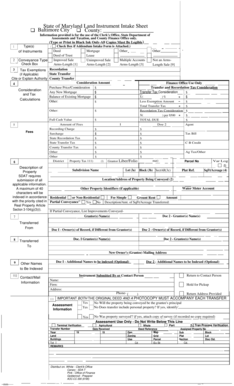
Get Check Box If Addendum Intake Form Is Attached - Harfordcountymd
How it works
-
Open form follow the instructions
-
Easily sign the form with your finger
-
Send filled & signed form or save
How to fill out the Check Box If Addendum Intake Form Is Attached - Harfordcountymd online
Filling out the Check Box If Addendum Intake Form Is Attached - Harfordcountymd is an essential step in ensuring that your document is processed efficiently. This guide will walk you through the process step-by-step to make the experience smooth and straightforward.
Follow the steps to accurately complete the form
- Click the ‘Get Form’ button to access the form and open it in your digital editor.
- Begin by checking the box labeled 'Check Box If Addendum Intake Form Is Attached' if you are including an addendum with your submission. This indicates to the processing office that additional documentation is included.
- Next, fill in the type(s) of instruments you are submitting. You can select from options such as Deed, Mortgage, or other relevant categories.
- Specify the arms-length sale type, if applicable. This includes choosing from several arms-length configurations that accurately reflect your transaction.
- Provide detailed information under the Transfer and Recordation Tax Consideration section, which includes the purchase price or consideration, as well as any relevant mortgage amounts.
- Complete the fees section by entering amounts related to recording charges, county transfer taxes, and any other applicable fees.
- Fill out the property details, including the location/address, parcel number, and property identifiers. Be sure to provide any additional descriptions that may assist with indexing.
- Document the names of grantor(s) and grantee(s), ensuring accuracy, especially if there are different owners of record.
- Enter the contact information for the instrument submitted person, which helps in facilitating communication regarding your submission.
- Review all provided information for accuracy before you proceed to save changes. You can then download, print, or share the completed form.
Complete your documents online to ensure your filing is processed correctly.
Step 2: go to Google Forms. Step 3: create a new form or use existing templates from the template gallery. Step 4: edit your questions. ... Step 5: add more form field options (as necessary). ... Step 6: add the file upload option. ... Step 7: edit the file upload requirements. ... Step 8: make final design and setting changes.
Industry-leading security and compliance
US Legal Forms protects your data by complying with industry-specific security standards.
-
In businnes since 199725+ years providing professional legal documents.
-
Accredited businessGuarantees that a business meets BBB accreditation standards in the US and Canada.
-
Secured by BraintreeValidated Level 1 PCI DSS compliant payment gateway that accepts most major credit and debit card brands from across the globe.


