Loading
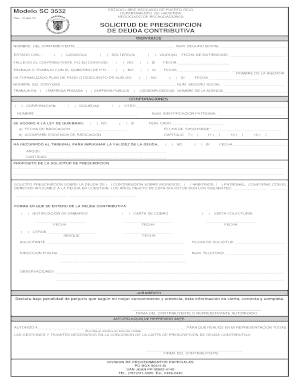
Get Modelo Sc 3532 - Pr
How it works
-
Open form follow the instructions
-
Easily sign the form with your finger
-
Send filled & signed form or save
How to fill out the Modelo SC 3532 - Pr online
Filling out the Modelo SC 3532 - Pr, a request for prescription of contributory debt in Puerto Rico, is a crucial step for individuals seeking to manage their tax obligations effectively. This guide provides detailed, step-by-step instructions to help users navigate the process seamlessly and efficiently.
Follow the steps to complete the form successfully.
- Click the ‘Get Form’ button to access the Modelo SC 3532 - Pr in an editable format.
- Begin by filling in the taxpayer's name and Social Security number in the designated fields.
- Indicate the marital status by selecting one of the options: married, single, or widowed. Be sure to fill out the date of marriage if applicable.
- If the taxpayer or their spouse has passed away, provide the corresponding date and check the appropriate box.
- Specify whether the taxpayer has worked or is currently employed by the Government of Puerto Rico, marking 'yes' or 'no' accordingly.
- Indicate if there has been a formalized payment plan or payroll deduction by checking the appropriate box.
- If applicable, provide the name of the agency and the date related to the payment plan.
- For spouse information, repeat the steps to input their name, Social Security number, and employment status, checking the relevant boxes.
- For corporations, identify the type of entity (corporation, partnership, or other) and provide the name and employer identification number.
- If the taxpayer has declared bankruptcy, select 'yes' or 'no' and provide the case number and relevant dates.
- Elaborate on the purpose of the prescription request in the provided section.
- Specify the types of taxes for which the prescription is being requested and list the relevant years.
- Indicate how the taxpayer became aware of the contributory debt by choosing from the options provided.
- Complete the applicant's name, application date, postal address, and contact number.
- In the declaration section, ensure the taxpayer or authorized representative signs and dates the form.
- After completing the form, save all changes, and you can choose to download, print, or share the final document.
Complete your documents online to ensure smooth processing.
6 Best Ways to Store Photos Don't Rely on Storing Images on Memory Cards. ... Store Your Photos on External Hard Drives. ... Backup Your Photos on the Cloud. ... Save Your Photos as Email Attachments. ... Go Old School and Burn Your Photos to CD. ... Print Your Favorite Photos and Put Them on Display.
Industry-leading security and compliance
US Legal Forms protects your data by complying with industry-specific security standards.
-
In businnes since 199725+ years providing professional legal documents.
-
Accredited businessGuarantees that a business meets BBB accreditation standards in the US and Canada.
-
Secured by BraintreeValidated Level 1 PCI DSS compliant payment gateway that accepts most major credit and debit card brands from across the globe.


